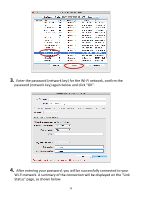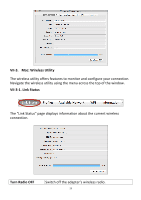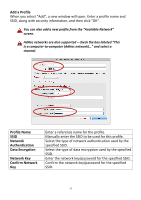Edimax EW-7811DAC Installation Guide - Page 31
Wi-Fi network.
 |
View all Edimax EW-7811DAC manuals
Add to My Manuals
Save this manual to your list of manuals |
Page 31 highlights
3. Enter the password (network key) for the Wi-Fi network, confirm the password (network key) again below and click "OK". 4. After entering your password, you will be successfully connected to your Wi-Fi network. A summary of the connection will be displayed on the "Link Status" page, as shown below. 28

28
3.
Enter the password (network key) for the Wi-Fi network, confirm the
password (network key) again below
and click “OK”.
4.
After entering your password, you will be successfully connected to your
Wi-Fi network.
A summary of the connection will be displayed on the “Link
Status” page, as shown below.