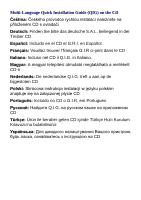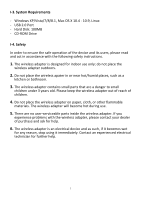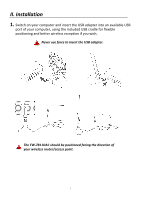I.
Product Information
..............................................................................
1
I-1.
Package Contents
..................................................................................................................
1
I-2.
LED Status
..............................................................................................................................
1
I-3.
System Requirements
............................................................................................................
2
I-4.
Safety
.....................................................................................................................................
2
II.
Installation
............................................................................................
3
III.
Windows
...............................................................................................
5
III-1.
Driver Installation
..................................................................................................................
5
III-2.
Driver Uninstallation
..............................................................................................................
8
III-2-1.
Windows XP/Vista/7
..............................................................................................................
8
III-2-2.
Windows 8/8.1
.......................................................................................................................
8
IV.
Mac OS
.................................................................................................
9
IV-1.
Driver Installation
..................................................................................................................
9
IV-2.
Driver Uninstallation
............................................................................................................
15
V.
Linux
....................................................................................................
16
V-1.
Driver Installation
................................................................................................................
16
V-1.
Driver Uninstallation
............................................................................................................
20
VI.
Disabling Network Adapters
.................................................................
21
V-1.
Windows XP
.........................................................................................................................
21
VI-2.
Windows Vista
.....................................................................................................................
21
VI-3.
Windows 7
...........................................................................................................................
22
VI-4.
Windows 8/8.1
.....................................................................................................................
23
VI-5.
Mac
......................................................................................................................................
24
VI-6.
Linux
.....................................................................................................................................
25
VII.
Using The Adapter
................................................................................
26
VII-1.
Windows
..............................................................................................................................
26
VII-2.
Mac: Connect to a Wi-Fi network
........................................................................................
27
VII-3.
Mac: Wireless Utility
............................................................................................................
29
VII-3-1. Link Status
............................................................................................................................
29
VII-3-2. Profiles
.................................................................................................................................
30
VII-3-3. Available Network
................................................................................................................
32
VII-3-4. WPS
......................................................................................................................................
33
VII-3-5.
Information
..........................................................................................................................
36
VII-4.
WPS Setup
............................................................................................................................
36