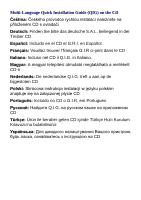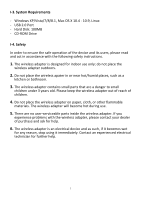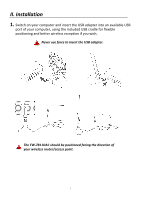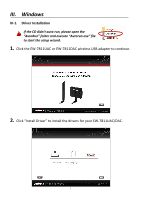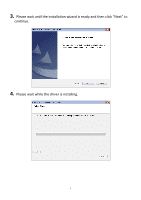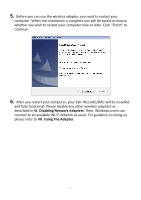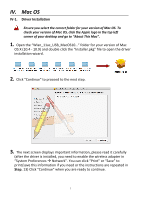Edimax EW-7811UAC Installation Guide - Page 8
Windows - dac
 |
View all Edimax EW-7811UAC manuals
Add to My Manuals
Save this manual to your list of manuals |
Page 8 highlights
III. Windows III-1. Driver Installation If the CD didn't auto-run, please open the "AutoRun" folder and execute "Autorun.exe" file to start the setup wizard. 1. Click the EW-7811UAC or EW-7811DAC wireless USB adapter to continue. 2. Click "Install Driver" to install the drivers for your EW-7811UAC/DAC. 5

5
III.
Windows
III-1.
Driver Installation
If the CD didn’t auto
-run, please open the
“
AutoRun
”
folder and execute
“Autorun.exe” file
to start the setup wizard.
1.
Click the EW-7811UAC or EW-7811DAC wireless USB adapter to continue.
2.
Click “Install Driver” to
install the drivers for your EW-7811UAC/DAC.