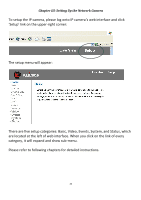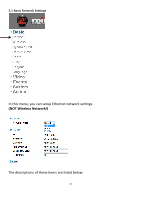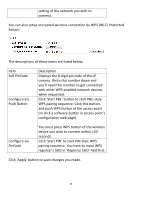Edimax IC-3015Wn Manual - Page 26
Network Type
 |
View all Edimax IC-3015Wn manuals
Add to My Manuals
Save this manual to your list of manuals |
Page 26 highlights
When you enter this page, IP camera will scan for wireless devices nearby automatically and display them here. The descriptions of these items are listed below: Item Wireless Connection Description You can enable or disable wireless functionality here. Network Type Mode Please note: You can switch wireless network off, but you can't switch wired Ethernet off. Select the type of network you wish to connect: Infra (infrastructure: wireless access point). Select the wireless operating mode: B (802.11b, maximum 11mbps) G (802.11g, maximum 54mbps) N (802.11n, maximum 150mbps). You can select mixed mode (2.4GHz B+G+N) so IP camera will work with all kinds of wireless network. If you select B, 25

25
The descriptions of these items are listed below:
Item
Description
Wireless
Connection
You can enable or disable wireless
functionality here.
Please note: You can switch wireless
network off, but you can
’
t switch wired
Ethernet off.
Network Type
Select the type of network you wish to
connect: Infra (infrastructure: wireless
access point).
Mode
Select the wireless operating mode:
B (802.11b, maximum 11mbps)
G (802.11g, maximum 54mbps)
N (802.11n, maximum 150mbps).
You can select mixed mode (2.4GHz
B+G+N) so IP camera will work with all
kinds of wireless network. If you select B,
When you enter this
page, IP camera will scan
for wireless devices
nearby automatically
and display them here.