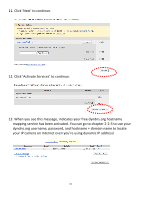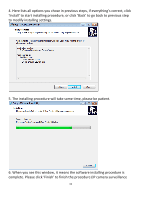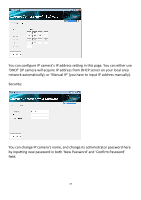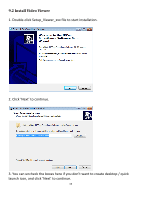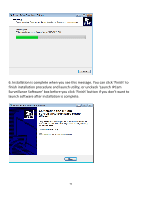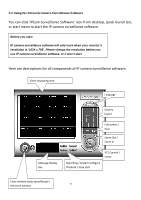Edimax IC-3015Wn Manual - Page 67
LAN Setting
 |
View all Edimax IC-3015Wn manuals
Add to My Manuals
Save this manual to your list of manuals |
Page 67 highlights
8. When one (or more) IP camera(s) is found: you can click button to connect to IP camera by web browser, or click button to configure its setting. You'll be prompted to input IP camera's administrator username and password if you wish to configure it: There are two setting pages. LAN Setting: 66

66
8.
When one (or more) IP camera(s) is found:
you can click
button to connect to IP camera by web browser, or click
button to configure its setting. You’ll be prompted to input IP camera’s
administrator username and password if you wish to configure it:
There are two setting pages.
LAN Setting: