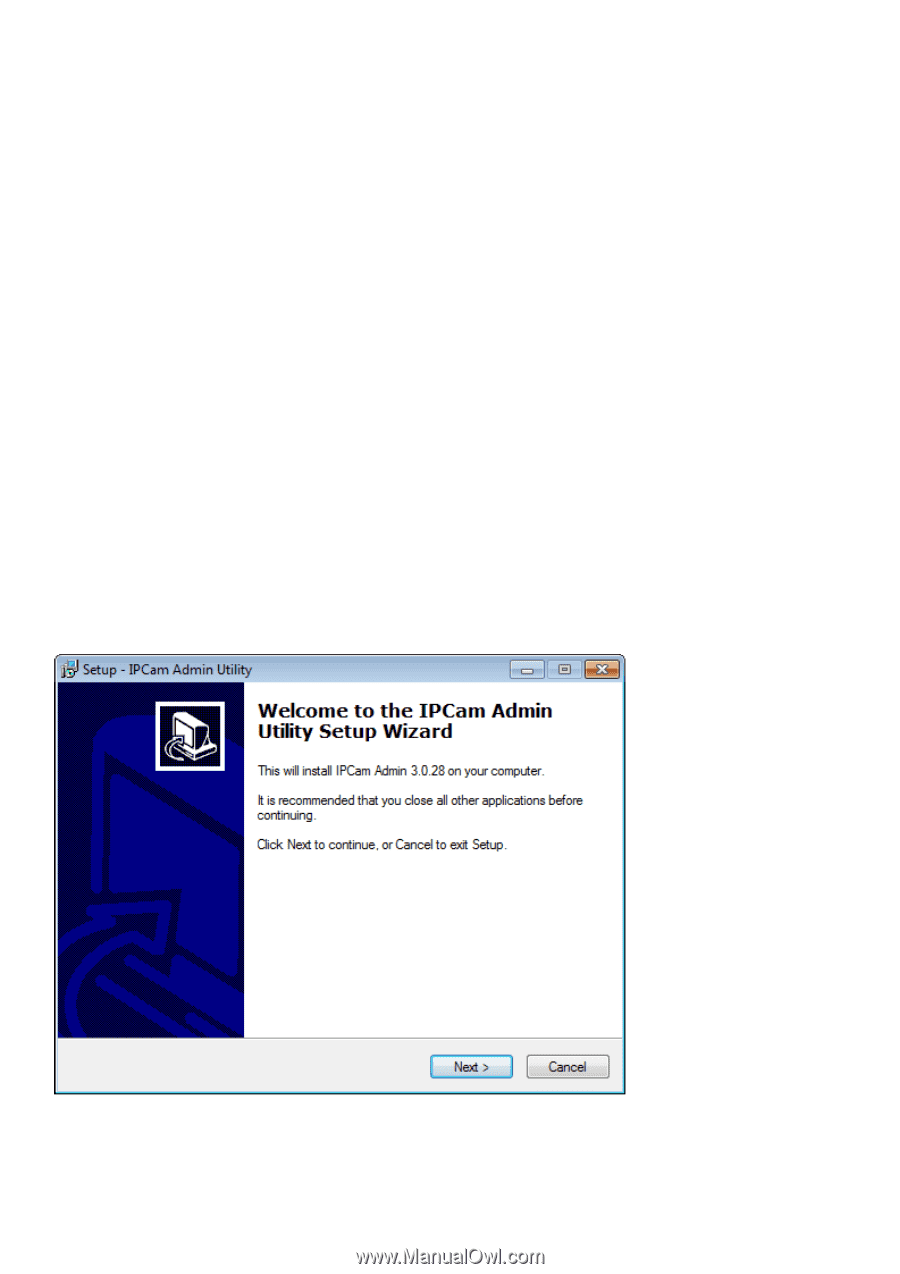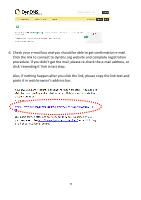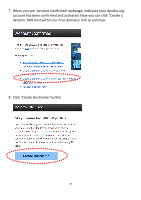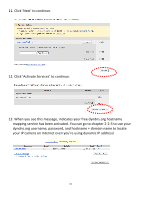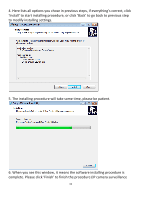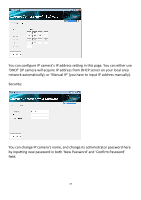Edimax IC-3015Wn Manual - Page 63
administration software to locate and administer IP cameras on your local area
 |
View all Edimax IC-3015Wn manuals
Add to My Manuals
Save this manual to your list of manuals |
Page 63 highlights
Chapter IX: Windows Surveillance Utility Besides using web browser to operate this IP camera, you can also use windows utility to use this IP camera, which provides faster access to all functions of this IP camera. 9.1 Installing the Network Camera Administration Software There are two files in the surveillance software's folder: Setup_Admin_xxx and Setup_Viewer_xxx (xxx is version number and will be different as the version number changes). Please install Administration software first. You can use administration software to locate and administer IP cameras on your local area network. Please note that you still have to configure remote IP cameras (i.e. IP cameras on Internet) manually. 1. Double click the Setup_Admin_xxx file located in 'xxx' folder in supplied CD-ROM, when the following window appears, click 'Next'. 62