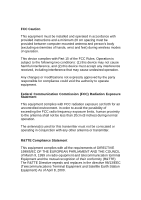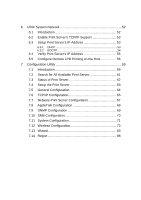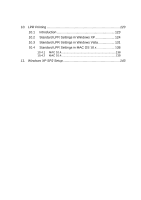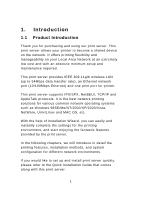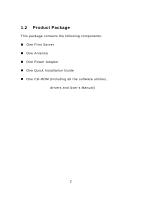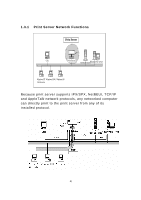Edimax PS-1206U Manual - Page 9
Introduction, Login, Device Status, Setup Wizard, System Tools, System Setup - default ip
 |
View all Edimax PS-1206U manuals
Add to My Manuals
Save this manual to your list of manuals |
Page 9 highlights
8. Web Management 89 8.1 Introduction 89 8.2 Login 90 8.3 Device Status 91 8.3.1 System 91 8.3.2 Printer 92 8.3.3 TCP/IP 93 8.3.4 SMB 94 8.3.5 SNMP 95 8.3.6 NetWare 96 8.3.7 AppleTalk 97 8.4 Setup Wizard 98 8.4.1 System 98 8.4.1.1 Advanced Settings 99 8.4.2 Wireless 100 8.4.2.1 General Setting 100 8.4.2.2 Encryption 103 8.4.2.3 Site Survey 106 8.4.3 TCP/IP 108 8.4.4 SMB 109 8.4.5 SNMP 110 8.4.6 NetWare 111 8.4.7 AppleTalk 113 8.4.8 Save Settings 114 8.5 System Tools 115 8.5.1 Load Default 115 8.5.2 Upgrade Firmware from Browser 116 9. IPP Printing 117 9.1 Introduction 117 9.2 System Setup 117 9.2.1 Print Server Side 117 9.2.2 Client Side 118

8.
Web Management
...........................................................................
89
8.1
Introduction
....................................................................
89
8.2
Login
..............................................................................
90
8.3
Device Status
.................................................................
91
8.3.1
System
.............................................................................
91
8.3.2
Printer
...............................................................................
92
8.3.3
TCP/IP
..............................................................................
93
8.3.4
SMB
..................................................................................
94
8.3.5
SNMP
...............................................................................
95
8.3.6
NetWare
...........................................................................
96
8.3.7
AppleTalk
..........................................................................
97
8.4
Setup Wizard
.................................................................
98
8.4.1
System
.............................................................................
98
8.4.1.1
Advanced Settings
..........................................................
99
8.4.2
Wireless
..........................................................................
100
8.4.2.1
General Setting
.............................................................
100
8.4.2.2
Encryption
.....................................................................
103
8.4.2.3
Site Survey
...................................................................
106
8.4.3
TCP/IP
............................................................................
108
8.4.4
SMB
................................................................................
109
8.4.5
SNMP
.............................................................................
110
8.4.6
NetWare
.........................................................................
111
8.4.7
AppleTalk
........................................................................
113
8.4.8
Save Settings
.................................................................
114
8.5
System Tools
...............................................................
115
8.5.1
Load Default
...................................................................
115
8.5.2
Upgrade Firmware from Browser
....................................
116
9.
IPP Printing
....................................................................................
117
9.1
Introduction
....................................................................
117
9.2
System Setup
................................................................
117
9.2.1
Print Server Side
............................................................
117
9.2.2
Client Side
......................................................................
118