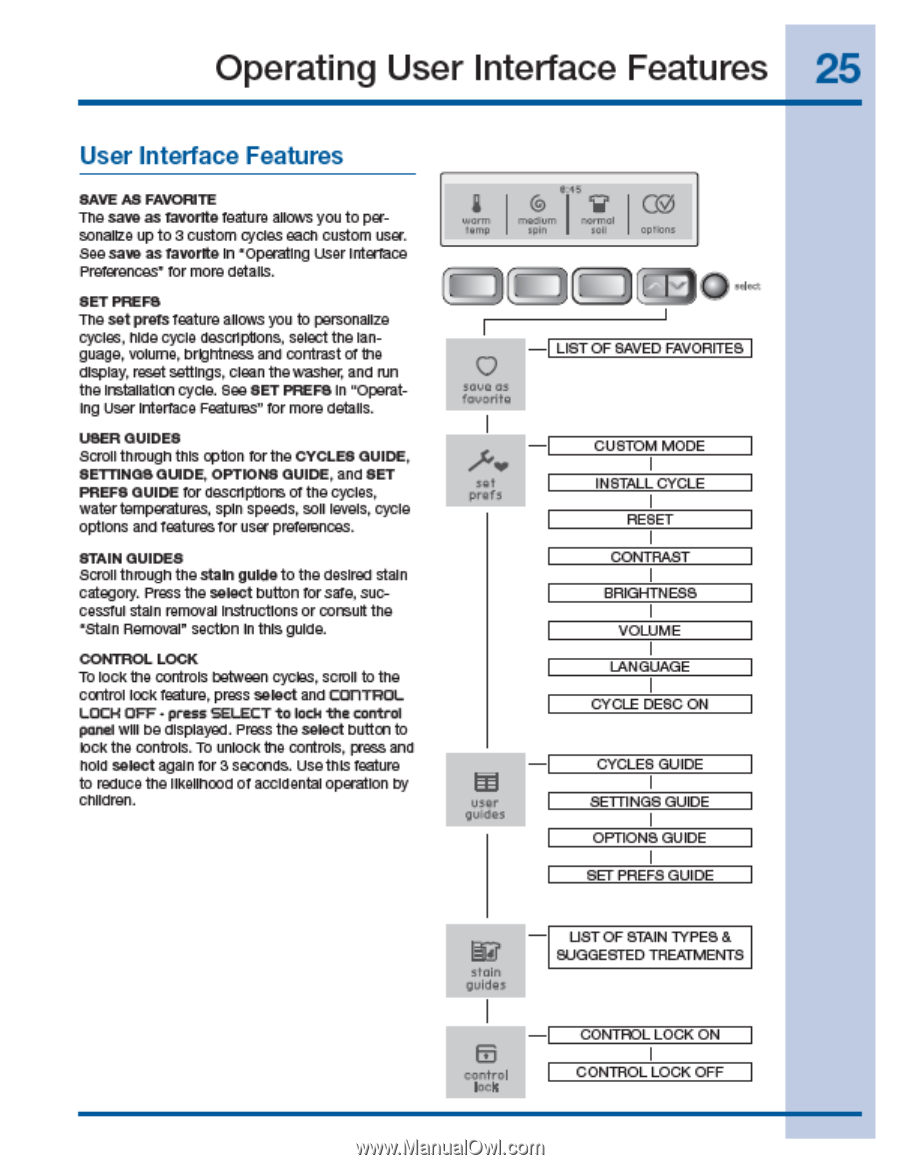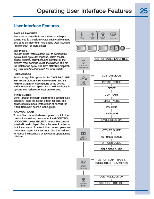Electrolux EWFLW65HTS Use and Care Manual - Page 25
ii_1g_10
 |
View all Electrolux EWFLW65HTS manuals
Add to My Manuals
Save this manual to your list of manuals |
Page 25 highlights
Operating User Interface Features 25 User Interface Features SAVE AS FAVORITE Tie save as favorfte feature allows you to personalize up to 3 custom cycles each custom user. See save as favorite In °Operating User Interface Piefeientass- Cu, mute Ustak. SET PREFS Tie set prets feature allows you to personalize cycles, hide cycle desalptons, select the Iangiage. volume. brightness and contrast of the dsplay, reset settings. clean thewasher, and fun the Installation cycle. See SET PREFS In "Operatirg User interlace Featucos" 'or more details. USER GUIDES Scroll through this option forth° CYCLES GUIDE, SETTINGS GUIDE, OPTIONS GUIDE, and SET PREFS GUIDE for desalptcns of the cycles. water temperatures, spin speeds. soil levels, cycle options and features for USCfprefenances. STAIN GUIDES Scroll thcough the stain guide to the desired stain category. Press the select button for sale, succnsful stain removal Instructions or consult the actoin Removal" 3action In ttl3 guide. CONTROL LOCK To lock the controls between cycles. scion to the control lock feature, press select and COTITROL. LOCH OFF • press est PrT to loth the control p3neI will be displayed. Press the select button to lock the controls. To unlock tie controls, press and hold select again for 3 SOCCIldS. Usethis feature to reduce the Iikellhodd of accidental operation by caldron. • is ThfrumI eratlhio. 00 Spin ft* OtalOrd (ii_1(g_1(0LID C.select 0 save as favorite s I Profs LIST OF SAVED FAVORITES CUSTOM MODE INSTALL CYCLE RESET CCNTRAST BRIGHTNESS VOLUME LANGUAGE CYCLE DESC ON us r PuLOOS CYCLES GUIDE SETTINGS GUIDE I OPTIONS GUIDE SET PREFS GUIDE gig slain guides control WIC UST OF STAIN TYPES & SUGGESTED TREATMENTS CONTROL LOCK ON CONTROL LOCK OFF