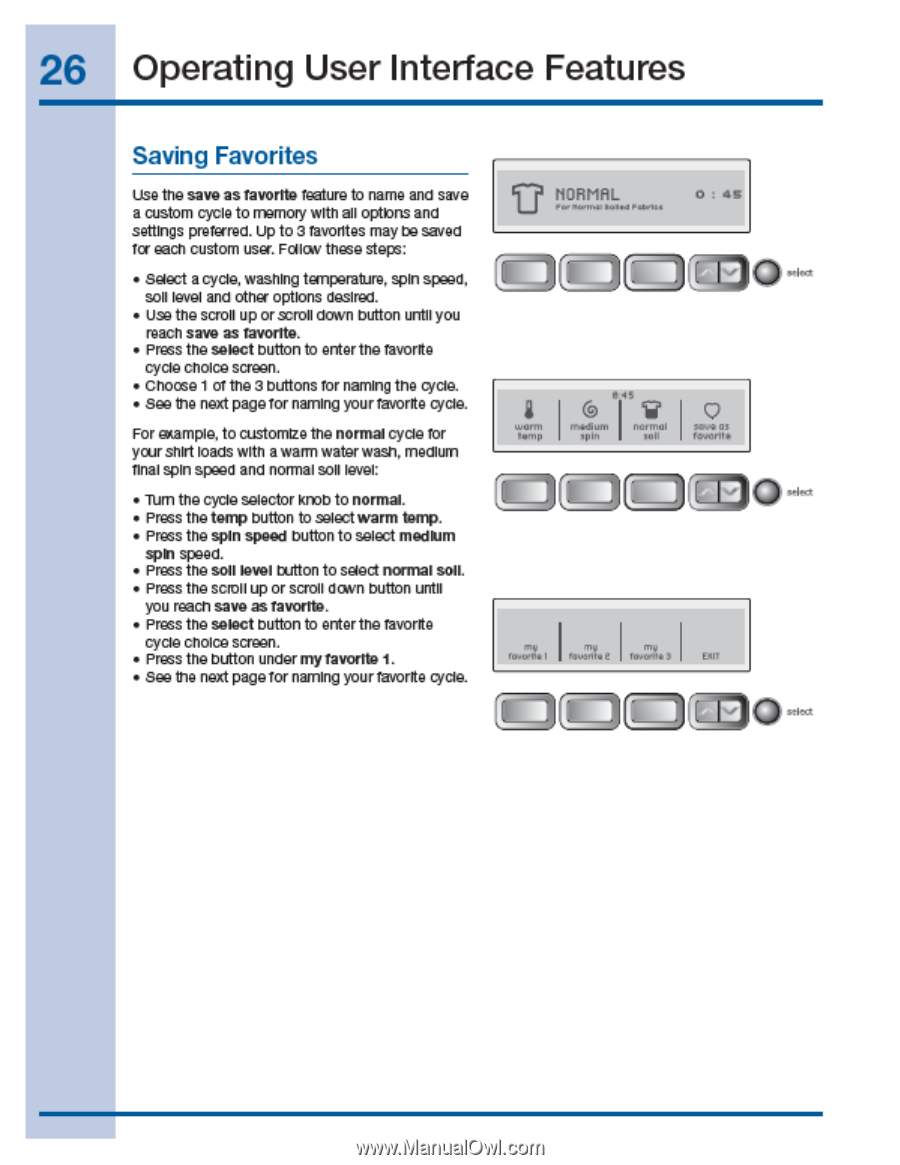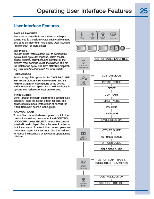Electrolux EWFLW65HTS Use and Care Manual - Page 26
Operating, Interface, Features
 |
View all Electrolux EWFLW65HTS manuals
Add to My Manuals
Save this manual to your list of manuals |
Page 26 highlights
26 Operating User Interface Features Saving Favorites Use the save as taverna feature to name and sive a custom cycle to memory with all options and settings preferred. Up to 3 favorites maybe sand Icr each custom user. Fcllav these steps: • Select a cycle, washing temperature. spin spexi, soil level and other options desired. • Use the scroll up or scroll down button until ycu reach save as favorite. • Press the select button to enter the favorite cycle choice screen. • Choose 1 of the 3 Dutton for naming the cycle). • See the next pageror naming your favorite cycle. For example, to customize the normal cycle for yudf al@ t roads wlW o wan'' water wash, rr ittUluf final spin speed and none' soli level: • TUm the cycle seleotor Knob to normal. • Press the temp button to select warm temp. • Press the spin speed button to select medium spin speed. • Press the soli level button to select normal soli. • Press the scion upor scroll davn button until you reach save asfavortte. • FrAcs Ma natant button to ardor inn favardo cycle choice screen. • Press the button under my favorite 1. • See the next pageror naming your favorite cycle. roi NORMAL o: 45 Ii le le (74:0 otiM I worm Mom a IS 6 .. mkt I nonnol m II my rno my rown•I I bola* t I 'MOON I EN m