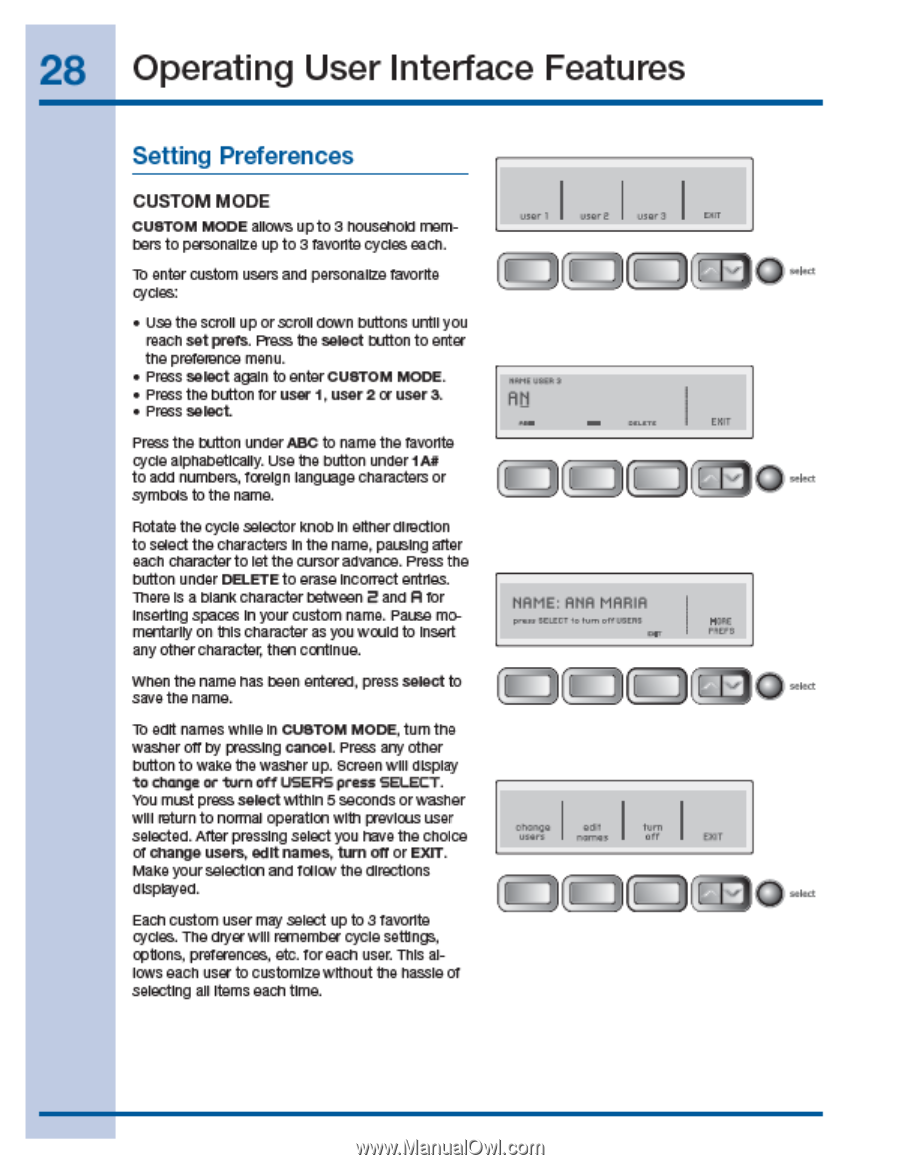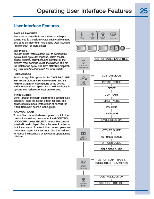Electrolux EWFLW65HTS Use and Care Manual - Page 28
Setting, Preferences
 |
View all Electrolux EWFLW65HTS manuals
Add to My Manuals
Save this manual to your list of manuals |
Page 28 highlights
28 Operating User Interface Features Setting Preferences CUSTOM MODE CUSTOM MODE allows upto 3 houserioti men- War I I cure I viaf 3 ON bers to personage tp to 3 favorite cycles each. lb enter custom users and personalize favorite El 1(MO _•„ cycles: • Use the scroll up or scroll down buttons until you reach set preys. Bess the select button to ever the preference menu. • Press select again to enter CUSTOM MODE. • Press the Dutton tcr user 1, user 2 or user 3. • Press select Press the button under ABC to name the favoilto cycle alphabetically. Jse the button under IAS to add numbers, foreign language characters or symbas to the name. Au Ur1COril ego. 'e03 a Rotate the cycle selector Knob In eitherdirection to select the characters in the name, pausing altar each character to let the cursor advance. Press 'he button under DELETE to erase Incorrect millets. There Is a blank character between 2 and R for Inserting spaces In your custom name. Passe rn)mentalIly oil Uils ilia:lei as yuu would Lu insert any other character, :hen continue. NAME: RHR MAFIA Mn tc.ccr Fyn, off vgit, or When the name has seen entered, press select n save the name. lb edit names while It CUSTOM MODE, tum tit) washer off by pressing cancel. Press any other button to wake the msher up. Screen will display to change or tom off USERS press SELECT. You must press select within 5 seconds or waster will return to normal operaticn wlDl prevlcus user selected. Alter pressng select you nave the choce of change users, edt names, turn off or EXIT. Make your selecticn and id lay the directions Motored. Each custom user mw select up to 3 favorite odes. The dryer will remember cycle settings, colons, preferences etc. for each user. This allows each user to customize without the hassle of selecting all items etch time. crtioago nom•• •s (On