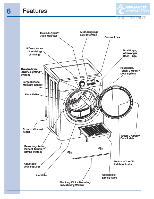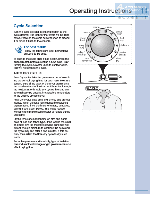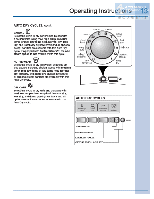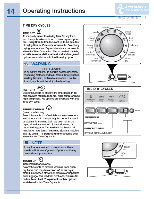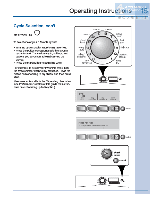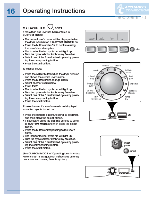Electrolux EWMED65HIW Use and Care Guide - Page 11
Cycle, Selection
 |
UPC - 012505378911
View all Electrolux EWMED65HIW manuals
Add to My Manuals
Save this manual to your list of manuals |
Page 11 highlights
Operating Instructions Cycle Selection mm tie cycle selector In either direction to the cycle desired. The Icon for that cycle will be Illuminated. Press on the cycle selector knob to Mend It or return it lush to the console. • For best results Follow the fabric care label Instructions on Items to be dried. To change the cycle area It has begun. press the cancel button before selecting a new cycle. Just turning the cycle SeleCtOr Knob to anOthar MCCtlen will not Change ine cycle. AUTO DRY CYCLES Auto Dry cycles take the guesswork out of selecting the a:erect drying time tor each load. Moisture SenSIng bars at the back Of the dryer Min sense the moisture level of the load as It tumbles through the heated air. %Mtn Auto Dry cycles, the bad will automatically be aneci at tie selected temperature to trio desired dryness level. Auto Dry cycles save time and energy and protect tabncs. men the l0ad haS regretted Qv selected dryness level, It will continueto turn tie, unheated, durIrg a cool down period. This helps reduce wrinkling and makes items easier to nano le during unloading. Drying time varies depending on size and dampneSS of load and fabric type. ntne bad IS too small or almost dry, the molsture sensing bars may not detect enough moisture to continue the cycle and the cycle may end after a few minutes. If tills occurs, then select the tone dry cycle to dry such bads. ROOM temperature and humidity. type of Instanaticn and moctnoal voltage or gas pressure can also affect drying time. normal ca towels u e mixed load I heavy duty bdl'w/ beddln9 '4' my favorites era ®a active wear fast dry delkatc 411 sPteNa.fmec t me dry