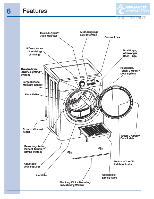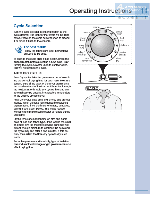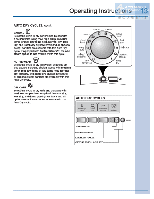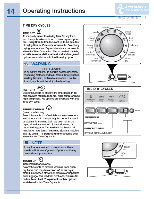Electrolux EWMED65HIW Use and Care Guide - Page 9
IICOrt=ilm30-4-t
 |
UPC - 012505378911
View all Electrolux EWMED65HIW manuals
Add to My Manuals
Save this manual to your list of manuals |
Page 9 highlights
Operating Instructions I OPERATING YOUR DRYER, OOfil 4. Select the appropriate cycle aryl SetliingS for each load. Ei NOTE OverdryIng can causewrInides, shrinkage, lint narsnness and a build up or static electricity. Turn the cycle selector knob In either direction to select the cyde desired. me Icon for that cyciewin be illuminated and irthe cycle description feature is turned on, Ina cyda and estimated cycle time are displayed on the User interface screen fors seconds. Press any Key to advance the User interface to select settings and options. seethe 'Cycle selection" section in this guide for descripticns 01each cycle. lino buttons are massed, the User interface screen win autorraticaKg advance after 5 seconds and display tne preset drying temperature. dryness level (Auto Dry) or drying time (lime Dry), extenaeci tumble time, and options for the cycle selected win be displayed. See tile Cycle Settings Chart' In this guide for settings available for each cyde. cnango the settings, press vie temp. dryness level (Auto Dry) or &yin° tine (Time Dry) and extended tumble buttons to scroll to the desired settings. FTGSS the scrdl up cr scroll dawn tuttcns under options to scroll through the options menu. Press the select button to add or aerate options. me estimated woe time will be clispiayed at the tap °lithescreens. IR NOTE lb provide the best care of your laundry. not every setting or option is avambm with every cycm. rr asetting is not wallah° for 'me cycle selected. It will not be clispiayed. Adjustments made to a cycle will be remembered and recalled each time that cycle is selected in the future. To return to the 'factory default settings, select RESET in set prefs underthe options scroll buttons. To custcmVm and save up to 3 cycles In noncustom mode plus 9 more cyclesTor custom users, see save as Tavorfte and CUSTOM MODE In the User Interlace sections ot this guide. ng towels 57 It mixed load heavy duty g. WWI beddln9 my o favorites fast dry delicate prrt err steam I t me dry As the Cycle Selector kricb is turned, the cycle end estimated cycle time ereclispiayecl on the User Interfacesoven for 6 seconds. Press any key to advance the User Interface snd select settings and option. NWIMRL PO I tolhonsitolfcri Oland, : 45 ICOrt=il"m30-4-t Th1.7 lamp 8.15 Or, I mmat 444lidad city I luirla TEMPERATURE i I 1 DRYING TIRE or DRYNESS LEVEL EKTENOED rumetc OPTIONS SCROLL & SELECT