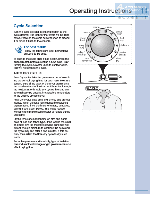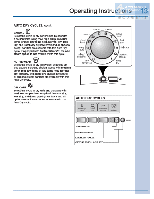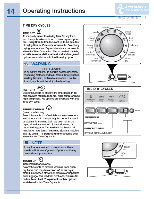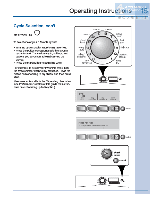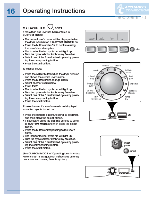Electrolux EWMED65HIW Use and Care Guide - Page 16
FAVORITES, tavontas.
 |
UPC - 012505378911
View all Electrolux EWMED65HIW manuals
Add to My Manuals
Save this manual to your list of manuals |
Page 16 highlights
16 Operating Instructions em.s U MY FAVORITES C.), con't It more tnan one user has been entered In CUSTOM MODE: • The current users name will to displayed when the dryer Is twee on If CUSTOM MODE Is on. • Press the button under OK to continue using that users favorite cycles. • The Icon Tor the last cycle run will Ignt up. • Turn the cycle selector knob to my favorites. • Select cne of the 3 customized cycles by press- ing tne corresponding button. • PresS the start button. To Mange users: • Press the select button when the dryer turns on and Snows the current users name. • Press the button under change users. • Select another users name. • Press ExiT. • ma icon for the last cycle run will Igrit up. • TUm the cycle selector knob to my favorKes. • Select cne of the 3 customized cycles by press- ing the =responding Dutton, • Press the start button. To select a user If a users name Is not displayed when the dryer is turned on: • Press the options buttons to scroll to set prat and then press the select button. • if necessary, press the options buttons to scroll to CUSTOM MODE and then press the select button. • Press the button corresponding to the users name. • The Icon for the last cycle run will Ight up. • Turn the cycle selector knob to my tavontas. • Select cno of the 3 custom Zed CyCleS by press- ing the corresponding button. • Press the start button. (See CUSTOM MODE In "operating user Interface Preferences" in this guide for Instructions entering new users and naming favorite cycles.) Glam., I ecru user; M1OMIS WTI WI 1 EMIT inr -CI towers mixed bad heavy dwty bulky) bediric my Writes casual El active wear fast dry dalioatt • deflect steam time dry nct start pause. O cocci •