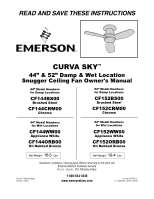Emerson CF152 Owner Manual - Page 5
Ceiling Fan Assembly
 |
View all Emerson CF152 manuals
Add to My Manuals
Save this manual to your list of manuals |
Page 5 highlights
Ceiling Fan Assembly General Your Emerson ceiling fan comes supplied with a Fan/Light Remote Control which consists of a receiver mounted inside the ceiling cover of the fan motor housing. This system allows you to regulate your ceiling fan speed and light intensity. 1. Position the fan motor assembly upside down in preparation for mounting the three fan blades. 2. Slide blade through blade slot in fan housing assembly. Mount blade to fan housing using three M5 x 16mm flange head blade screws (Figure 1). NOTE: Take care not to scratch fan housing assembly when installing blades. 3. Complete the remaining two blades installation per the above instructions. 4. Remove one of the three screws in the motor housing assembly and loosen the remaining two screws (Figure 2). 5. Attach the lower housing assembly to the fan motor using the two key slot holes (Figure 2). Secure the lower housing assembly by tightening the two screws. Reinstall the screw that was previously removed. 6. Remove and retain the wire connectors from the white and blue wires. ! WARNING To avoid possible fire or shock, the connectors should not be removed unless immediately installing the light kit. Power should be turned off prior to connector removal and light kit installation. 7. Connect the white wire from the ceiling fan to the white wire of the light kit plate (Figure 3). Connect the blue wire from the ceiling fan to the black wire of the light kit plate. Use wire connectors (previously removed) to make connections. 8. Remove one of the three screws in the lower housing and loosen the remaining two screws (Figure 3). 9. Tuck the wires and connectors into the fan housing. Position the light kit plate into the fan housing by placing the cut out notches over the fan housing dimples (Figure 4). NOTE: Make sure all wires and connectors are tucked under the light kit plate and not pinched between light kit plate and fan housing. 10. Attach the light kit plate assembly to the lower housing using two key slot holes (Figure 4). Secure the light kit plate assembly by tightening the two screws. Reinstall the screw that was previously removed. 5 FAN BLADE M5 x 16mm FLANGE HEAD BLADE SCREWS (3 per blade) FAN HOUSING SLIDE FAN BLADE INTO BLADE CENTER SLOT Figure 1 REMOVE M4 x 10mm PAN HEAD SCREW BLADE SLOT LOWER HOUSING KEY HOLE SLOT (2) Figure 2 Figure 3 LIGHT KIT BLACK WIRE LIGHT KIT WHITE WIRE REMOVE ONE LOWER HOUSING SCREW FAN MOTOR BLUE WIRE FAN MOTOR WHITE WIRE LOWER HOUSING KEY HOLE SLOT (2) REMOVE M4 x 10mm PAN CUT OUT HEAD SCREW NOTCHES DIMPLES LIGHT KIT PLATE Figure 4 emersonfans.com Please contact 1-800-654-3545 for further assistance U.L. Model No.: CF144 & CF152