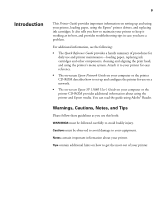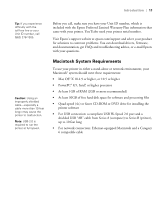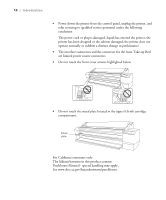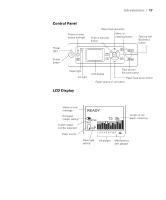Epson 11880 Printer Guide - Page 12
Windows System Requirements, Important Safety Instructions, XP, Windows XP Professional x64 Edition
 |
UPC - 010343867024
View all Epson 11880 manuals
Add to My Manuals
Save this manual to your list of manuals |
Page 12 highlights
12 | Introduction Windows System Requirements To use your printer in either a stand-alone or network environment, your system should include the requirements listed below: • IBM®-compatible PC with a Pentium® 4, 3 GHz or higher processor recommended • Microsoft® Windows® XP, Windows XP Professional x64 Edition, Windows Vista,™ or Windows Vista x64 • At least 1GB of RAM (2GB or more recommended) • At least 30GB of free hard disk space for software and processing files • Quad-speed (4×) CD-ROM or DVD drive for installing the printer software • For USB connection: a Windows-compliant USB 2.0 port and a shielded USB "AB" cable from Series A (computer) to Series B (printer), up to 10 feet long • For Ethernet connection: Ethernet equipped PC and a compatible Category 6 cable Important Safety Instructions Before using your printer, read the following safety instructions to make sure you use the equipment safely and effectively. • The printer weighs about 331 lb without ink or paper. Make sure you have sufficient assistance when lifting it. (See page 23.) • When setting up the printer, make sure you have enough space around it. You may need more space behind the printer if you print on large sheets of heavy stock or posterboard. (See page 22.) • Place the printer on a flat, stable surface. The printer will not operate properly if it is tilted or at an angle. • Avoid places subject to rapid changes in temperature and humidity. Also keep the printer away from direct sunlight, strong light, heat sources, or air conditioners. • Avoid places subject to shocks and vibrations. 12