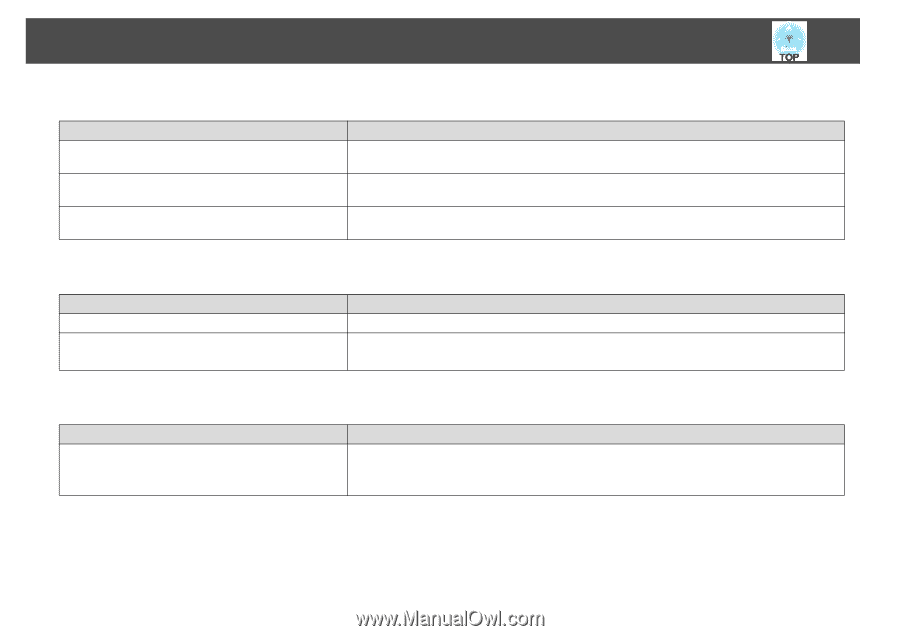Epson 1776W EasyMP Network Projection - Operations Guide - Page 44
No audio from the projector when connecting with EasyMP Network Projection.
 |
View all Epson 1776W manuals
Add to My Manuals
Save this manual to your list of manuals |
Page 44 highlights
Troubleshooting 44 When connecting with EasyMP Network Projection the image is not displayed or the image is slow to appear. Check Remedy Did you try to play back movies with Media Player or try to Depending on the computer, the movie playback screen in Media Player may not be displayed, and operate the screen saver preview? the screen saver preview may not be displayed normally. Is WEP encryption effective or are multiple projectors connected? The display speed decreases when WEP encryption is effective or multiple projectors are connected. Is wireless LAN 802.11.b/g being used in Quick Connection Mode? Depending on the electromagnetic wave environment, there are times with the images and sound for movies may stop. No audio from the projector when connecting with EasyMP Network Projection. Check Are multiple projectors connected to one computer? Is audio set to output from the computer in Set Options? Remedy Audio can only be transferred to one projector. Try disconnecting other projectors. Select Output audio from the projector on the Audio Output tab. s "Audio Output tab" p.36 When a connection is made using EasyMP Network Projection, a PowerPoint Slide Show cannot be started. Check Remedy Was EasyMP Network Projection started while PowerPoint When connecting with EasyMP Network Projection, make sure you close PowerPoint first. Slide Show was running? might not run if connecting while PowerPoint is running. (For Windows)