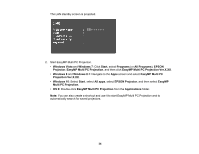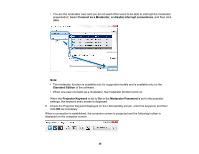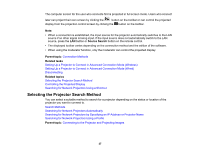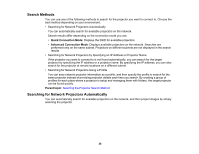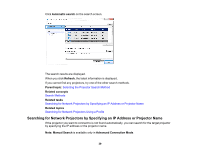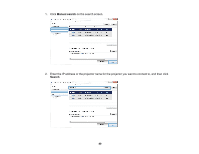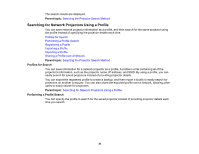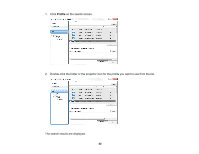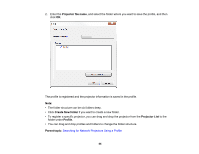Epson 2255U Operation Guide - EasyMP Multi PC Projection v2.10 - Page 39
Searching for Network Projectors by Specifying an IP Address or Projector Name, Automatic search
 |
View all Epson 2255U manuals
Add to My Manuals
Save this manual to your list of manuals |
Page 39 highlights
Click Automatic search on the search screen. The search results are displayed. When you click Refresh, the latest information is displayed. If you cannot find any projectors, try one of the other search methods. Parent topic: Selecting the Projector Search Method Related concepts Search Methods Related tasks Searching for Network Projectors by Specifying an IP Address or Projector Name Related topics Searching for Network Projectors Using a Profile Searching for Network Projectors by Specifying an IP Address or Projector Name If the projector you want to connect to is not found automatically, you can search for the target projector by specifying the IP address or the projector name. Note: Manual Search is available only in Advanced Connection Mode. 39