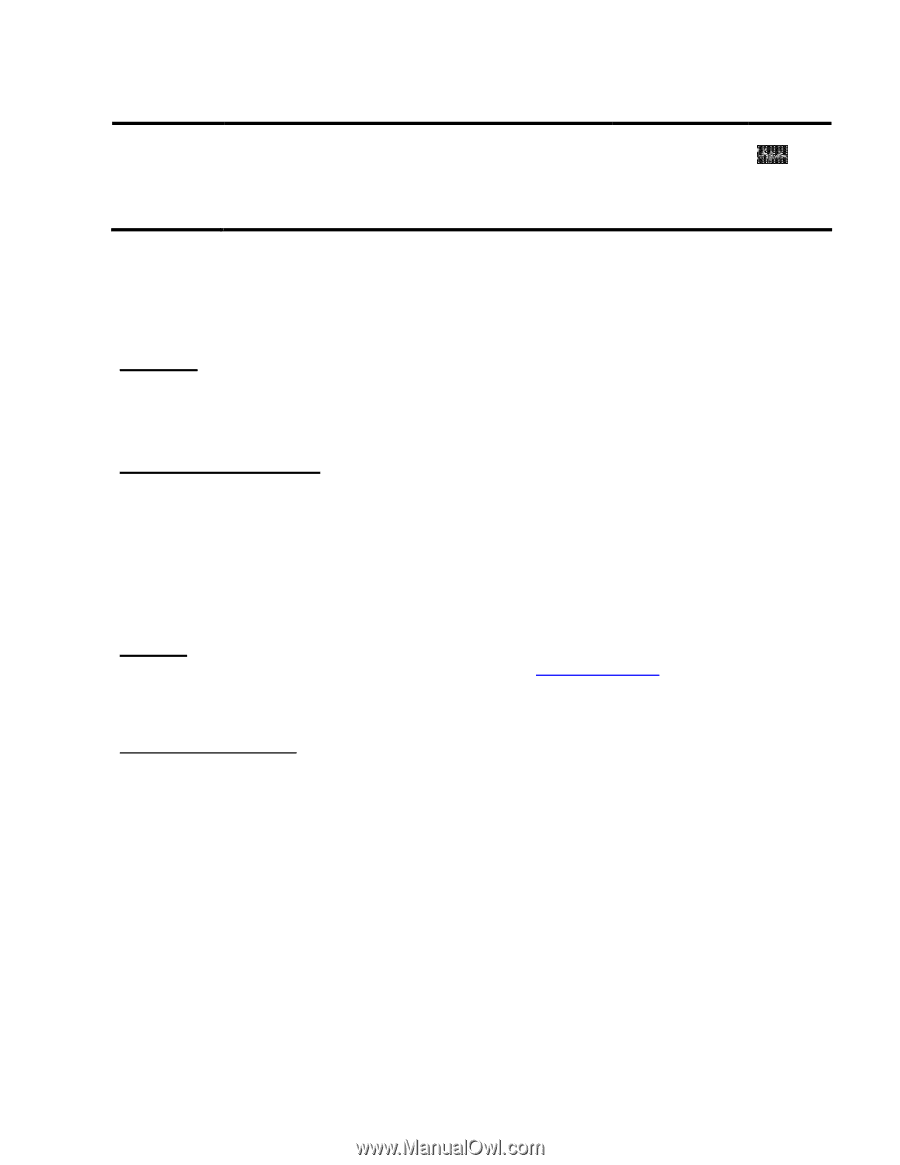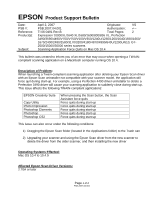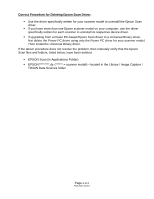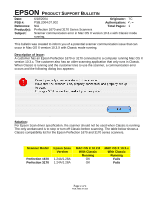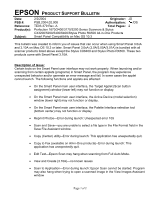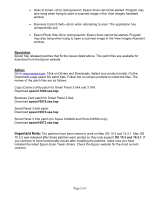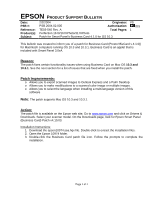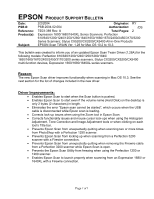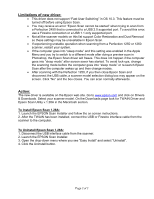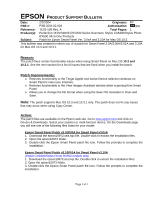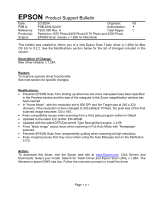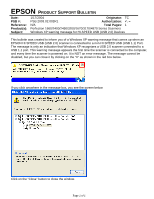Epson 3170 Product Support Bulletin(s) - Page 6
Reason, Patch Improvements, Action - software
 |
UPC - 010343846630
View all Epson 3170 manuals
Add to My Manuals
Save this manual to your list of manuals |
Page 6 highlights
EPSON PRODUCT SUPPORT BULLETIN Date: PSB #: Reference: Product(s): Subject: 2/2/2004 Originator: PSB.2004.02.005 Authorization: TE03-540 Rev. A Total Pages: Perfection 1670/1670Photo/3170Photo Patch for Smart Panel's Business Card 4.1.0 for OS 10.3 VS /DS 1 This bulletin was created to inform you of a patch for Business Card (Presto! BizCard v.4.1.0)) for Macintosh computers running OS 10.3 and 10.3.1. Business Card is an applet that is included with Smart Panel 3.0xA. Reason: The patch fixes certain functionality issues when using Business Card on Mac OS 10.3 and 10.3.1. See the next section for a list of issues that are fixed when you install the patch. Patch Improvements: o Allows you to export scanned images to Outlook Express and a Palm Desktop. o Allows you to make modifications to a scanned color image or multiple images. o Allows you to select the language when installing a multi-language version of this software Note: The patch supports Mac OS 10.3 and 10.3.1. Action: The patch file is available on the Epson web site. Go to www.epson.com and click on Drivers & Downloads. Select your scanner model. On the Downloads page, look for Epson Smart Panel (Business Card) Patch v4.10.03. Installation Instructions: 1. Download the epson10974.sea.hqx file. Double-click to extract the installation files. 2. Open the Epson 10974 folder. 3. Double-click the Business Card patch file icon. Follow the prompts to complete the installation. Page 1 of 1