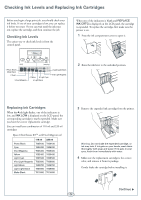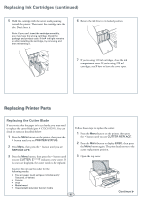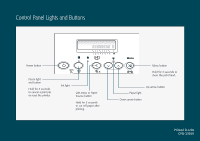Epson 4880 Quick Reference Guide - Page 11
Control Panel Lights and Buttons - power clean
 |
UPC - 010343866898
View all Epson 4880 manuals
Add to My Manuals
Save this manual to your list of manuals |
Page 11 highlights
Control Panel Lights and Buttons Power button Pause light and button Hold for 3 seconds to cancel a print job or reset the printer. Ink light Left arrow or Paper Source button Hold for 3 seconds to cut roll paper after printing. Menu button Hold for 3 seconds to clean the print head. Paper light Up arrow button Down arrow button Printed in USA CPD-23920

Printed in USA
CPD-23920
Control Panel Lights and Buttons
Menu button
Hold for 3 seconds to
clean the print head.
Up arrow button
Paper light
Down arrow button
Left arrow or Paper
Source button
Hold for 3 seconds
to cut roll paper after
printing.
Ink light
Pause light
and button
Hold for 3 seconds
to cancel a print job
or reset the printer.
Power button