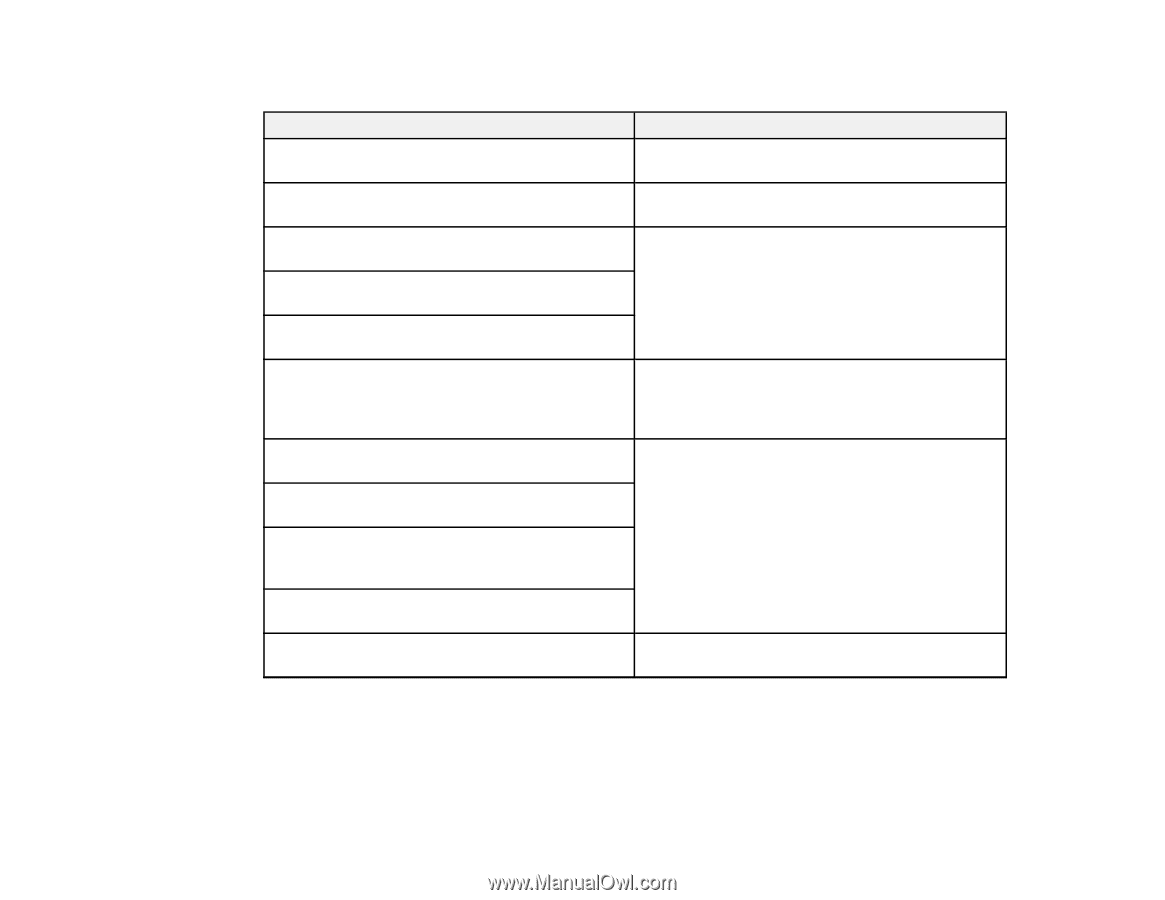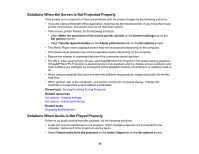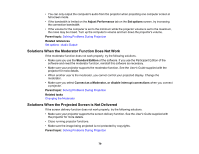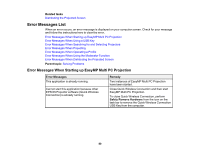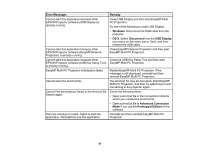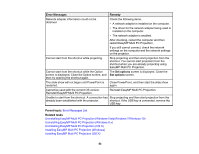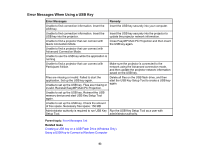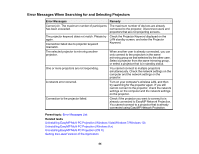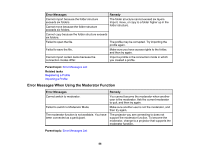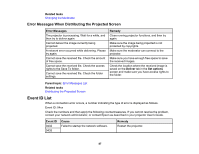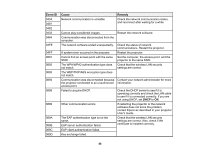Epson 5520W Operation Guide - EasyMP Multi PC Projection v2.10 - Page 83
Error Messages When Using a USB Key, Error Messages, Remedy, Parent topic, Related tasks
 |
View all Epson 5520W manuals
Add to My Manuals
Save this manual to your list of manuals |
Page 83 highlights
Error Messages When Using a USB Key Error Messages Remedy Unable to find connection information. Insert the Insert the USB key securely into your computer. USB key. Unable to find connection information. Insert the Insert the USB key securely into the projector to USB key into the projector. update the projector network information. Unable to find a projector that can connect with Quick Connection Mode. Close EasyMP Multi PC Projection and then insert the USB key again. Unable to find a projector that can connect with Advanced Connection Mode. Unable to use the USB key while the application is running. Unable to find a projector that can connect with Participant Edition. Make sure the projector is connected to the network using the Advanced connection mode, and then update the projector network information saved on the USB key. Files are missing or invalid. Failed to start the application. Set up the USB key again. Unable to set up the USB key. Files are missing or invalid. Reinstall EasyMP Multi PC Projection. Delete all files on the USB flash drive, and then start the USB Key Setup Tool to create a USB key again. Unable to set up the USB key. Reinsert the USB memory device and start USB Key Setup Tool again. Unable to set up the USB key. Check the amount of free space. Necessary free space: 150 MB Administrator authority is required to run USB Key Run the USB Key Setup Tool as a user with Setup Tool. administrator authority. Parent topic: Error Messages List Related tasks Creating a USB key on a USB Flash Drive (Windows Only) Using a USB Key to Connect a Windows Computer 83