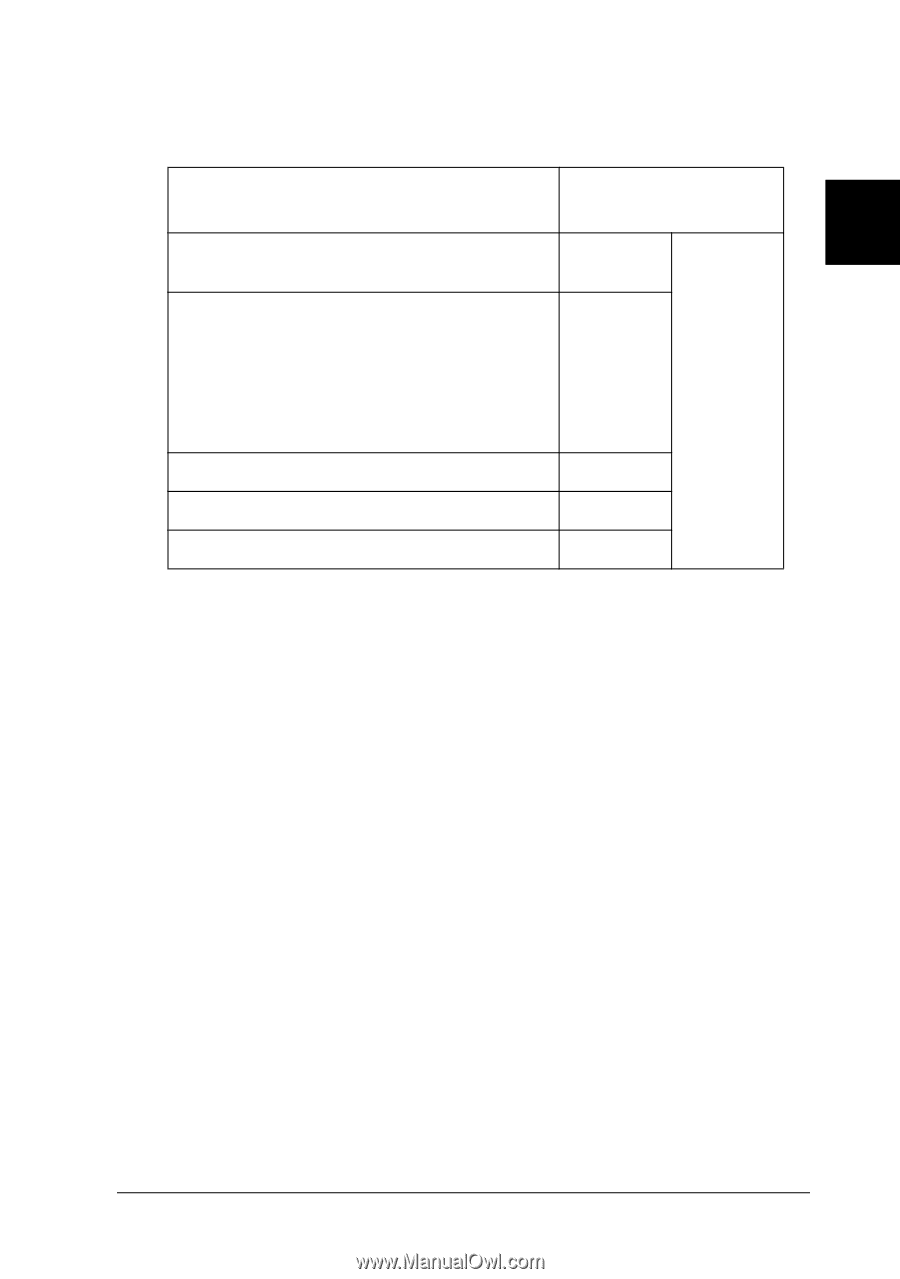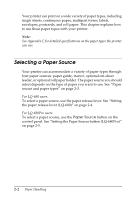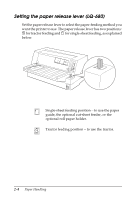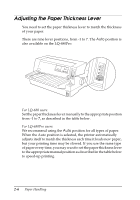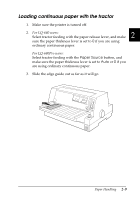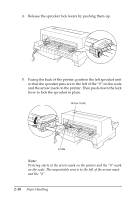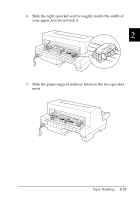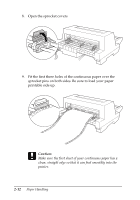Epson 680Pro User Manual - Page 39
The following table provides guidelines for selecting
 |
UPC - 010343832138
View all Epson 680Pro manuals
Add to My Manuals
Save this manual to your list of manuals |
Page 39 highlights
The following table provides guidelines for selecting the appropriate lever position for the type of paper you are using. Paper type Ordinary paper (single sheets or continuous paper) Paper thickness lever position 2 -1 or 0 Multipart forms (single sheets or continuous paper) 2 parts (original plus + 1 copy) 3 parts (original plus + 2 copies) 4 parts (original plus + 3 copies) 5 parts (original plus + 4 copies) 6 parts (original plus + 5 copies) 1 2 3 Auto** 5 7 Labels 2 Postcards 2 Envelopes* 2 to 6 * For thin envelopes, such as airmail envelopes, select position 2 or 3; for regular envelopes, select position 4; for thick envelopes, select position 4, 5, or 6. ** LQ-680Pro only. c Caution: If you set the paper thickness lever to 1 or higher, be sure to set the lever back to the 0 (or Auto position for LQ-680Pro) before you print on ordinary paper again. Paper Handling 2-7