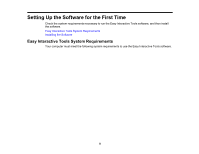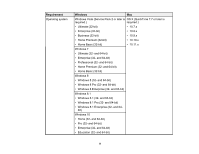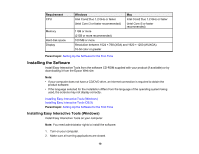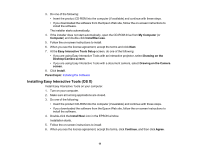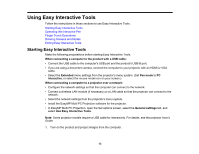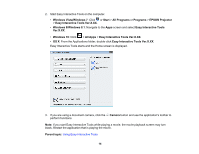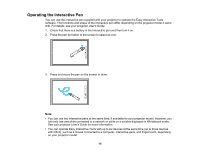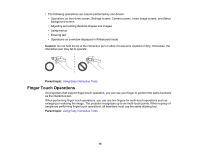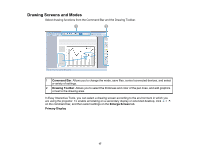Epson 697Ui Operation Guide - Easy Interactive Tools v4.20 - Page 12
Easy Interactive Tools Setup, Drawing on the, Desktop/Camera screen, Drawing on the Camera, screen - drivers
 |
View all Epson 697Ui manuals
Add to My Manuals
Save this manual to your list of manuals |
Page 12 highlights
7. At the Easy Interactive Tools Setup screen, do one of the following: • If you are using Easy Interactive Tools with an interactive projector, select Drawing on the Desktop/Camera screen. • If you are using Easy Interactive Tools with a document camera, select Drawing on the Camera screen. 8. Click Install. Note: For interactive projectors, you need to install the Easy Interactive Driver for OS X. Visit the Epson Web site to download the Easy Interactive Driver for your projector model. Parent topic: Installing the Software 12
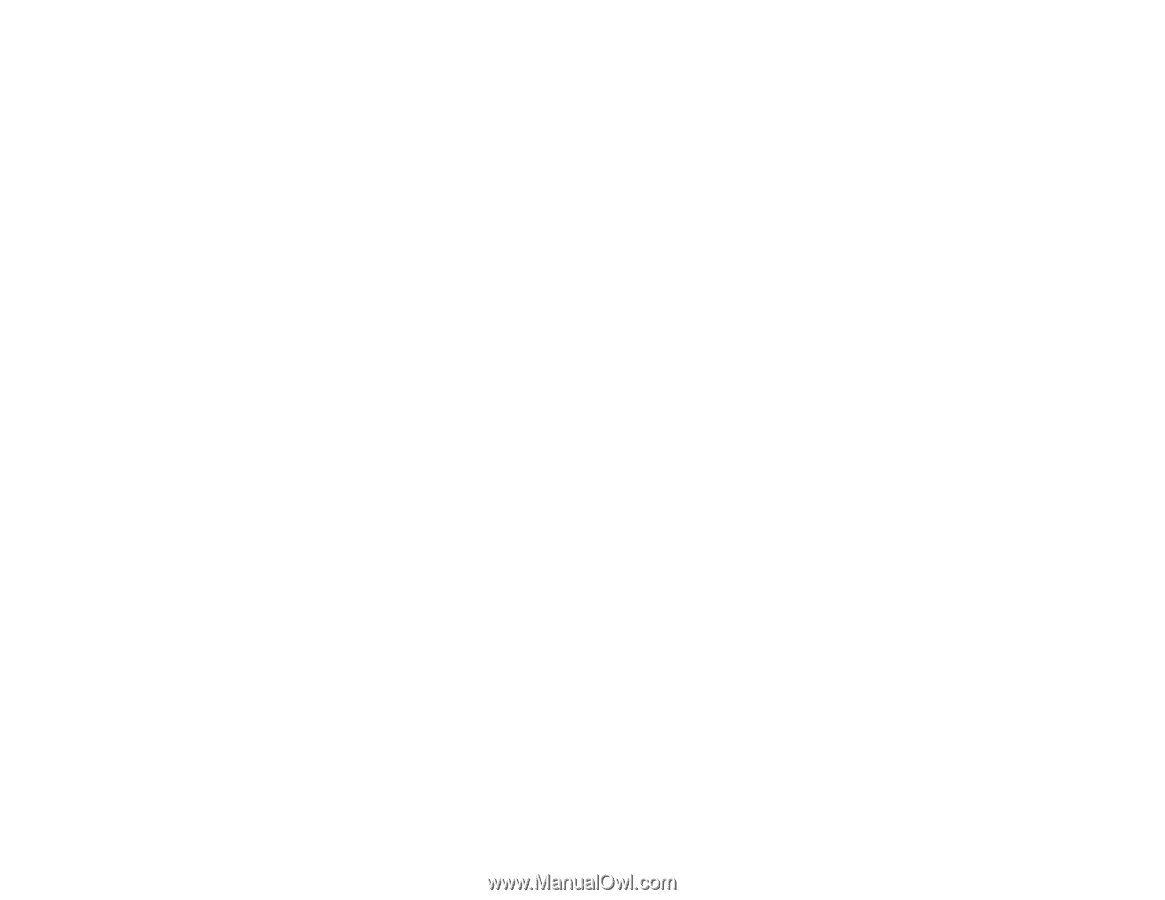
12
7.
At the
Easy Interactive Tools Setup
screen, do one of the following:
• If you are using Easy Interactive Tools with an interactive projector, select
Drawing on the
Desktop/Camera screen
.
• If you are using Easy Interactive Tools with a document camera, select
Drawing on the Camera
screen
.
8.
Click
Install
.
Note:
For interactive projectors, you need to install the Easy Interactive Driver for OS X. Visit the
Epson Web site to download the Easy Interactive Driver for your projector model.
Parent topic:
Installing the Software