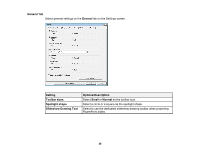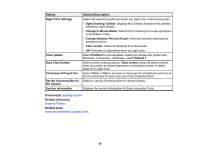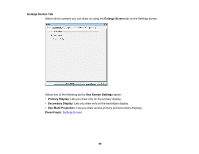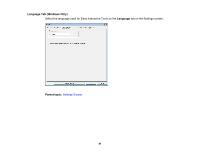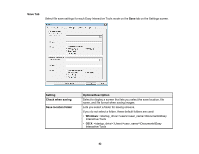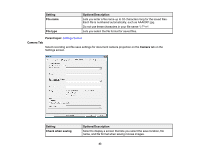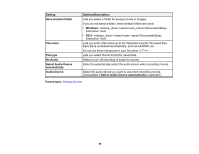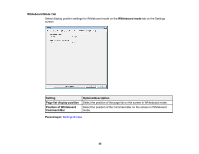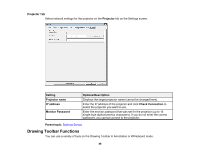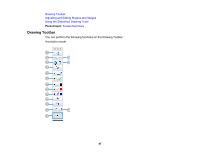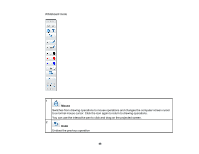Epson 697Ui Operation Guide - Easy Interactive Tools v4.20 - Page 43
Camera Tab, Select to display a screen that lets you select the save location, file
 |
View all Epson 697Ui manuals
Add to My Manuals
Save this manual to your list of manuals |
Page 43 highlights
Setting File name File type Options/Description Lets you enter a file name up to 32 characters long for the saved files. Each file is numbered automatically, such as AAA0001.jpg. Do not use these characters in your file name: \/:?"! Lets you select the file format for saved files. Parent topic: Settings Screen Camera Tab Select recording and file save settings for document camera projection on the Camera tab on the Settings screen. Setting Check when saving Options/Description Select to display a screen that lets you select the save location, file name, and file format when saving movies images. 43
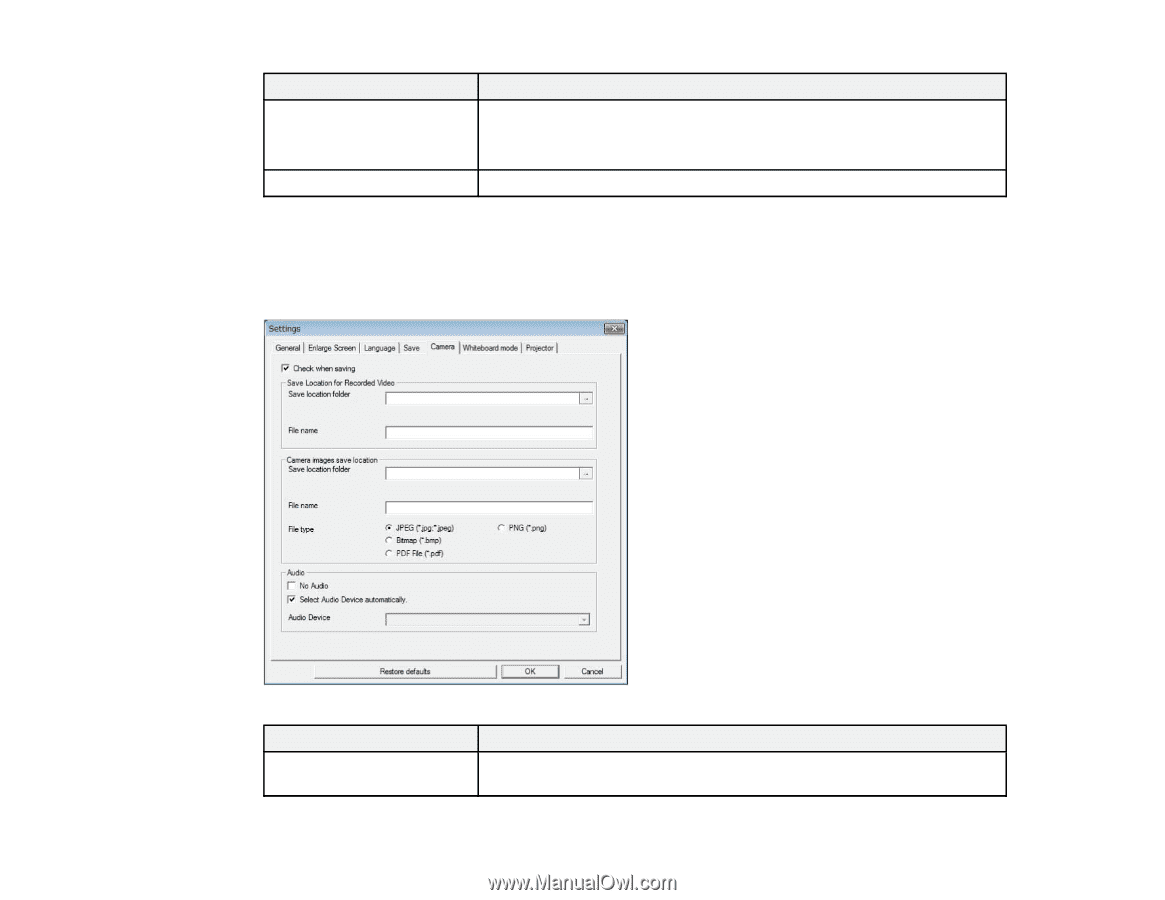
43
Setting
Options/Description
File name
Lets you enter a file name up to 32 characters long for the saved files.
Each file is numbered automatically, such as AAA0001.jpg.
Do not use these characters in your file name: \/:?"<>!
File type
Lets you select the file format for saved files.
Parent topic:
Settings Screen
Camera Tab
Select recording and file save settings for document camera projection on the
Camera
tab on the
Settings screen.
Setting
Options/Description
Check when saving
Select to display a screen that lets you select the save location, file
name, and file format when saving movies images.