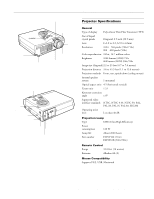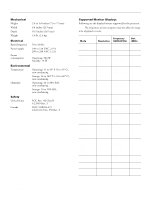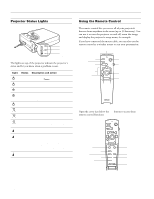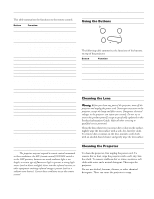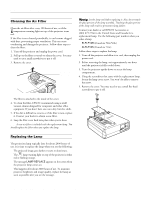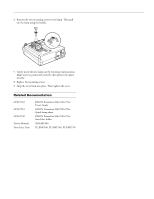Epson 710C Product Information Guide - Page 6
Cleaning the Air Filter, Replacing the Lamp, LAMP REPLACE, ELPLP10B - powerlite lamp
 |
UPC - 010343821538
View all Epson 710C manuals
Add to My Manuals
Save this manual to your list of manuals |
Page 6 highlights
EPSON PowerLite 500c/700c/710c Projector Cleaning the Air Filter Clean the air filter after every 100 hours of use, or if the temperature warning light on top of the projector turns red. If the filter is not cleaned periodically, it can become clogged with dust, preventing proper ventilation. This can cause overheating and damage the projector. Follow these steps to clean the filter: 1. Turn off the projector and unplug the power cord. 2. Pull up on the filter cover tab to release the cover. You may need to use a small screwdriver to pry it off. 3. Remove the cover. temperature warning light Warning: Let the lamp cool before replacing it. Also, do not touch the glass portion of the lamp assembly. Touching the glass portion of the lamp will result in premature lamp failure. Contact your dealer or call EPSON Accessories at (800) 873-7766 in the United States and Canada for a replacement lamp. Use the following part number when you order a lamp: t ELPLP10B (PowerLite 700c/500c) t ELPLP10S (PowerLite 710c) Follow these steps to replace the lamp: 1. Turn off the projector and allow it to cool, then unplug the power cord. 2. Before removing the lamp, wait approximately one hour until the projector is fully cooled down. 3. Turn the projector upside-down to access the lamp compartment. 4. Using the screwdriver that came with the replacement lamp, loosen the lamp cover screw. You won't be able to remove the screw. 5. Remove the cover. You may need to use a small flat-head screwdriver to pry it off. The filter is attached to the inside of the cover. 4. To clean the filter, EPSON recommends using a small vacuum cleaner designed for computers and other office equipment. If you don't have one, use a dry, lint-free cloth. 5. If the dirt is difficult to remove or if the filter is torn, replace it. Contact your dealer to obtain a new filter. 6. Snap the filter cover back into place when you're done. Note: A new air filter is included with the replacement lamp. You should replace the filter when you replace the lamp. Replacing the Lamp The projection lamp typically lasts for about 2000 hours of use. It is time to replace the lamp when you see the following: t The projected image gets darker or starts to deteriorate. t The lamp warning light on top of the projector is either red or flashing orange. t The message LAMP REPLACE appears on the screen when the projector lamp comes on. This happens after about 2000 hours of use. To maintain projector brightness and image quality, replace the lamp as soon as possible after you see the message. 6 - EPSON PowerLite 500c/700c/710c Projector 1/00