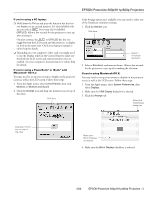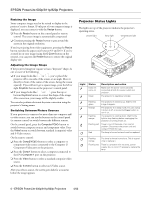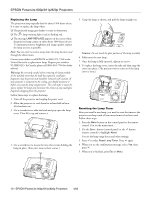Epson 820p Product Information Guide - Page 10
Warning, Caution - powerlite light bulb
 |
UPC - 010343844490
View all Epson 820p manuals
Add to My Manuals
Save this manual to your list of manuals |
Page 10 highlights
EPSON PowerLite 600p/811p/820p Projectors Replacing the Lamp The projection lamp typically lasts for about 1500 hours of use. It is time to replace the lamp when: ❏ The projected image gets darker or starts to deteriorate. ❏ The lamp warning light is red or flashing red. ❏ The message LAMP REPLACE appears on the screen when the projector lamp comes on (after about 1400 hours of use). To maintain projector brightness and image quality, replace the lamp as soon as possible. Note: You can check to see how many hours the lamp has been used through the About menu. Contact your dealer or call EPSON at (800) 873-7766 in the United States for a replacement lamp. Request part number V13H010L15. In Canada, please call (800) 463-7766 for dealer referral. Warning: Be extremely careful when removing the lamp module. In the unlikely event that the bulb has ruptured, small glass fragments may be present and should be removed with caution. If your projector is mounted on the ceiling, you should unmount it before accessing the lamp compartment. This will make it easier for you to replace the lamp and minimize the chance of any small glass fragments dropping from the projector. Follow these steps to replace the lamp: 1. Turn off the projector and unplug the power cord. 2. Allow the projector to cool down for at least half an hour (if it has been on). 3. Use a screwdriver to slide the latch and pop open the lamp cover. Then lift it up and remove it. 4. Use a screwdriver to loosen the two silver screws holding the lamp in place. (You can't remove these screws.) 5. Grasp the lamp as shown, and pull the lamp straight out. Caution: Do not touch the glass portion of the lamp assembly. 6. Fully insert the new lamp. 7. Once the lamp is fully inserted, tighten its screws. 8. To replace the lamp cover, insert the tabs and then snap the cover into place. (The projector won't come on if the lamp cover is loose.) Resetting the Lamp Timer After you install a new lamp, you need to reset the timer so the projector can keep track of how many hours it has been used. Follow these steps: 1. Press the Menu button on the control panel or the remote control. You see the main menu. 2. Use the Sync- button (control panel) or the button (remote control) to highlight About. You see the lamp usage hours and other settings. 3. Press to select Reset Lamp Timer. Press again. 4. When you see the confirmation message, select Yes, then press . 5. When you're finished, press Esc or Menu. 10 - EPSON PowerLite 600p/811p/820p Projectors 4/02