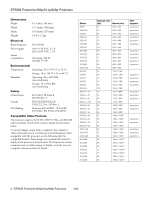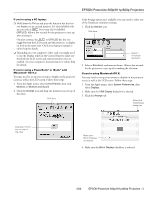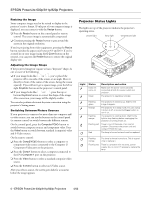Epson 820p Product Information Guide - Page 4
Displaying an Image - powerlite lamp
 |
UPC - 010343844490
View all Epson 820p manuals
Add to My Manuals
Save this manual to your list of manuals |
Page 4 highlights
EPSON PowerLite 600p/811p/820p Projectors The projector can be installed for four different viewing setups: front projection, ceiling mounting, rear projection onto a semitransparent screen, or rear ceiling projection, as shown: front projection Note that if you tilt the projector upward by extending the foot or use electronic keystone correction, your image size may vary. Diagonal screen size 30 inches 60 inches 100 inches 200 inches 300 inches Distance 2.9 to 3.9 feet (0.87 to 1.20 meters) 5.9 to 8 feet (1.80 to 2.45 meters) 9.9 to 13.6 feet (3.02 to 4.13 meters) 20 to 27.2 feet (6.10 to 8.30 meters) 30.1 to 40.9 feet (9.17 to 12.48 meters) ceiling mounting rear projection rear ceiling projection To project from overhead, you'll need to select Ceiling in the projector's Advanced menu. To project from the rear, select Rear Proj. If you're ceiling-mounting the projector and you place it above screen level, you'll have to tilt it down to position the image on-screen. This causes the image to lose its square shape. You can then correct the distortion by using the V Keystone function in the projector's menu system or by using the Keystone buttons on the projector's control panel. Image Size and Projection Distance Use the table below to estimate how far to place the projector from the screen. Since the size of the image can be changed by rotating the zoom ring, a range of distance is given for each screen size. Displaying an Image Once the projector is connected to your computer or video source and plugged in, press the red Power button on top of the projector to turn it on. The P power light flashes green as the projector warms up, and the projection lamp comes on in about 30 seconds. The power light stays green, and you may see a blue screen with the message No Signal displayed. This is normal. Do one of the following: ❏ Turn on or restart your computer. In a few moments, you should see your computer display projected. If you see a New Hardware Wizard message saying that it has found a plug-and-play monitor, click Cancel. If you see a New Hardware Wizard message about USB audio, click Next and follow the instructions on the screen (Windows® only). ❏ If you're projecting a video, press the Play button on your video source. If a projected image fails to appear, see the next section for help. What To Do If You See a Blank Screen If you see a blank screen or a blue screen with the message No Signal after turning on your computer or video source, do one of the following: ❏ Make sure the cables are connected correctly, as described in the User's Guide. ❏ Make sure the power light is green and not flashing and the lens cover is off. ❏ Try restarting your computer. ❏ If you've connected more than one computer and/or video source, you may need to press the Computer/YCbCr or Video button on top of the projector to select the correct source. Allow a few seconds for the projector to sync up after pressing the button. 4 - EPSON PowerLite 600p/811p/820p Projectors 4/02