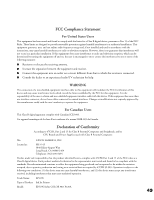Epson 980N Quick Start - Page 51
Macintosh System Requirements
 |
UPC - 010343832954
View all Epson 980N manuals
Add to My Manuals
Save this manual to your list of manuals |
Page 51 highlights
Macintosh System Requirements To use your printer and its software, your system should have: I An Apple Macintosh OS 7.1 or higher, Apple iMac™ series, or Power Macintosh G3 or G4 I 16MB of available RAM (more recommended) I 50MB of free hard disk space (100MB recommended) I VGA display or better I CD-ROM or DVD drive for installing the printer software I Ethernet network connection: a twisted-pair RJ45 "straight through" cable to connect the printer's Ethernet card to your network. (If you'll be connecting your computer directly to the printer, you must use an RJ45 "crossover" cable.) USB connection: a USB port and a shielded USB "AB" cable up to 6.5 feet (2 meters) long. In addition, your iMac must be running Mac® OS 8.5 or later (Mac OS 8.5.1 or later recommended); if not an iMac, your Macintosh must be running Mac OS 8.5.1 or later. Using an improperly shielded USB cable-especially a cable more than 6.5 feet (2 meters) long-may cause the printer to malfunction. If your iMac is running OS 8.1 and you want to use USB, you need to upgrade your operating system to OS 8.5.1 or later before installing your printer software. To find out which operating system your iMac is running, select About This Computer from the Apple menu. Download the update for your system from Apple at http://asu.info.apple.com. Contact Apple if you have problems installing an update. 46