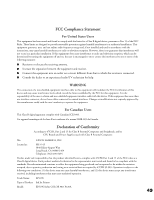Epson 980N Quick Start - Page 59
Printer driver, Status Monitor 3, Reference Guide, 2 to 4
 |
UPC - 010343832954
View all Epson 980N manuals
Add to My Manuals
Save this manual to your list of manuals |
Page 59 highlights
N Network cable, 7, 13, 45, 46 connecting printer to, 13 manual, 2, 5 to 6 software, see EpsonNet software utilities Printer driver description, 1 installing, 25 to 28 R Reference Guide, 2 to 4 O Online help, 16 see also Manuals, electronic P Paper loading, 12 purchasing, 43 Parts, see Printer, parts Port setting, changing, 26 Print server configuring, 16 to 18 model, 42 supported protocols, 15 Printer cable, 7, 13, 45, 46 connecting to network, 13 hardware address, see Ethernet card manual, 2 to 4 monitoring and controlling, see Printer driver, Status Monitor 3, and WebManager movies, 6 parts, identifying, 42 parts, purchasing, 43 port setting, changing, 26 setting up, 7 to 13 software, see Printer driver unpacking, 7 S Safety instructions, 47 to 48 Software License Agreement, 50 Status Monitor 3 description, 1 using, 31 to 40 Status sheet, printing, 13 System requirements Macintosh, 46 Windows, 45 T Technical support, 41 to 42 Test page, printing, 29 U USB system requirements, 45, 46 Utilities, see EpsonNet software utilities W Warranty, 52 WebAssist, 15, 18 WebManager, 15, 19 to 23 WinAssist, 15, 16 to 17 Windows system requirements, 45 54