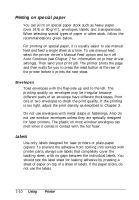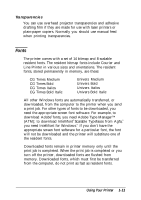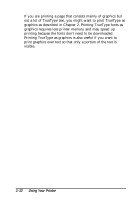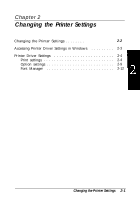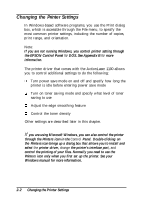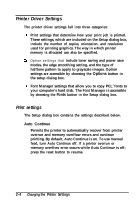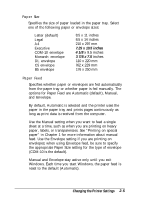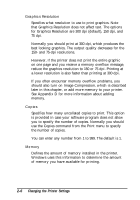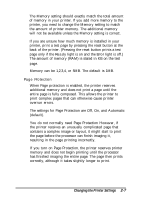Epson ActionLaser 1100 User Manual - Page 30
Accessing Printer Driver Settings in Windows, Print, Setup - driver for
 |
View all Epson ActionLaser 1100 manuals
Add to My Manuals
Save this manual to your list of manuals |
Page 30 highlights
Accessing Printer Driver Settings in Windows If you're using a Windows-based software program, you access the printer driver settings through the Setup dialog box. The way in which you access the Setup dialog box for the ActionLaser 1100 differs slightly, depending on your software program. First choose Print or Page Setup in the File menu of your software program. This opens a dialog box. You now need to select another option. Depending on your software program, you need to choose the Setup, Options, or Printer button Some programs then prompt you to select the ActionLaser 1100 before the Setup screen appears. Changing the Printer Settings 2-3
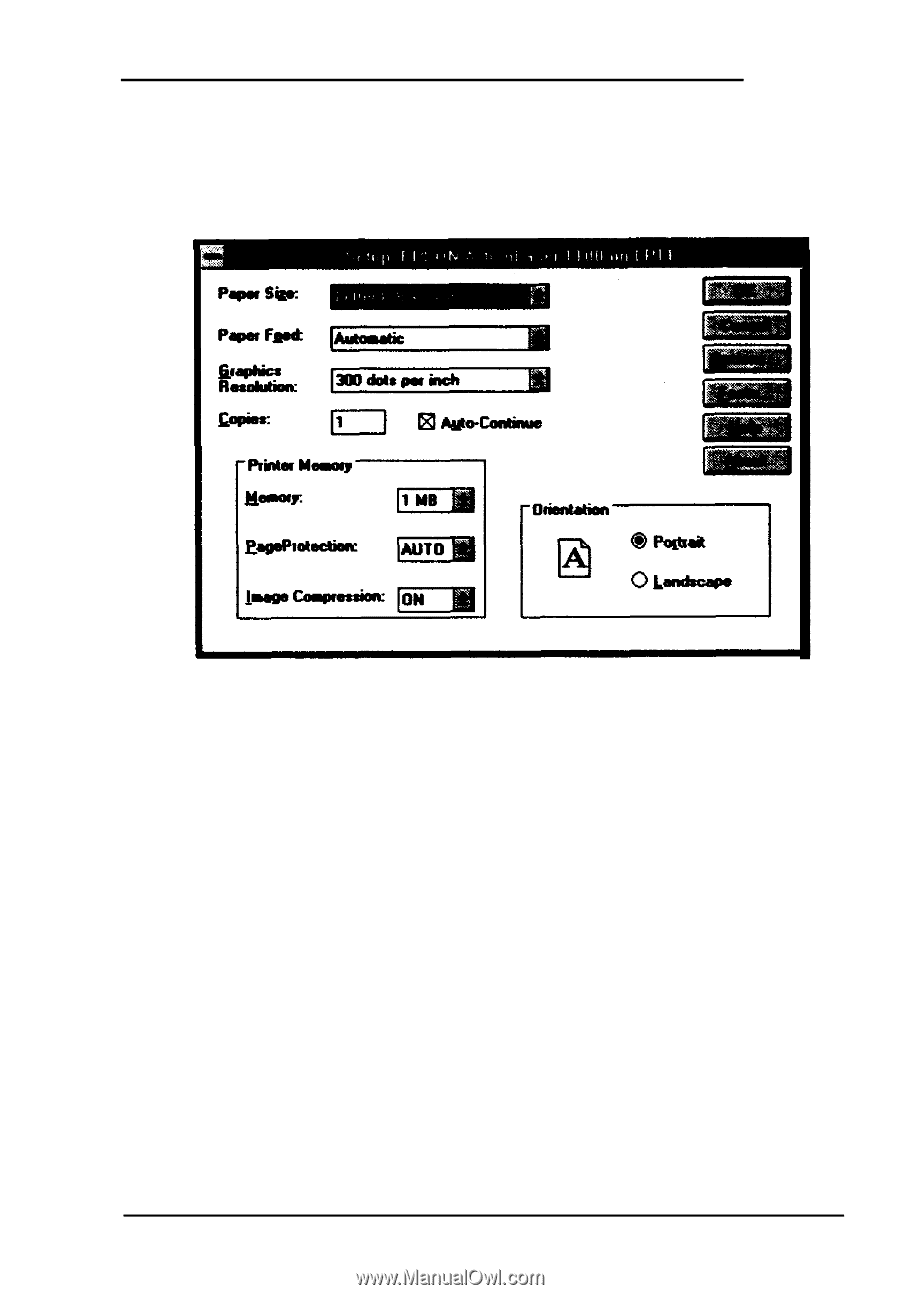
Accessing Printer Driver Settings in Windows
If you’re using a Windows-based software program, you access
the printer driver settings through the Setup dialog box.
The way in which you access the Setup dialog box for the
ActionLaser 1100 differs slightly, depending on your software
program.
First choose
Print
or Page
Setup
in the File menu of your
software program. This opens a dialog box.
You now need to select another option. Depending on your
software program, you need to choose the Setup, Options, or
Printer
button Some programs then prompt you to select the
ActionLaser 1100 before the Setup screen appears.
Changing the Printer Settings
2-3