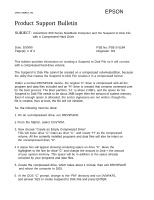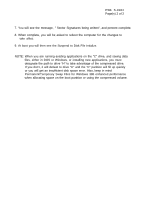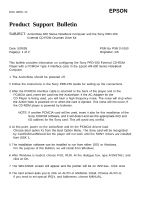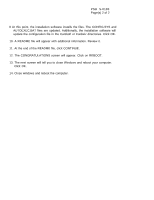Epson ActionNote 660C Product Support Bulletin(s) - Page 2
Permanent/Temporary Swap Files for Windows 386 enhanced performance
 |
View all Epson ActionNote 660C manuals
Add to My Manuals
Save this manual to your list of manuals |
Page 2 highlights
PSB S-0184 Page(s) 2 of 2 7. You will see the message, " Sector Signatures being written", and percent complete. 8. When complete, you will be asked to reboot the computer for the changes to take affect. 9. At boot you will then see the Suspend to Disk File Intialize. NOTE: When you are running existing applications on the "C" drive, and saving data files, either in DOS or Windows, or installing new applications, you must designate the path to drive "H" to take advantage of the compressed drive. If you don't, it will default to drive "C" and the "C" partition will fill up quickly or you will get an insufficient disk space error. Also, keep in mind Permanent/Temporary Swap Files for Windows 386 enhanced performance when allocating space on the boot partition or using the compressed volume.