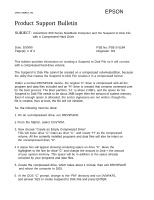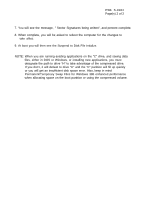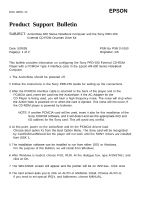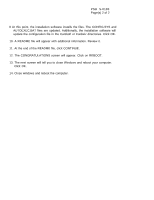Epson ActionNote 660C Product Support Bulletin(s) - Page 4
PSB S-0183
 |
View all Epson ActionNote 660C manuals
Add to My Manuals
Save this manual to your list of manuals |
Page 4 highlights
PSB S-0183 Page(s) 2 of 2 9 At this point, the installation software installs the files. The CONFIG.SYS and AUTOEXEC.BAT files are updated. Additionally, the installation software will update the configuration file in the Cardsoft or Cardwiz directories. Click OK. 10. A README file will appear with additional information. Review it. 11. At the end of the README file, click CONTINUE. 12. The CONGRATULATIONS screen will appear. Click on REBOOT. 13. The next screen will tell you to close Windows and reboot your computer. Click OK. 14. Close windows and reboot the computer.

PSB S-0183
Page(s) 2 of 2
9 At this point, the installation software installs the files. The CONFIG.SYS and
AUTOEXEC.BAT files are updated. Additionally, the installation software will
update the configuration file in the Cardsoft or Cardwiz directories. Click OK.
10. A README file will appear with additional information. Review it.
11. At the end of the README file, click CONTINUE.
12. The CONGRATULATIONS screen will appear. Click on REBOOT.
13. The next screen will tell you to close Windows and reboot your computer.
Click OK.
14. Close windows and reboot the computer.