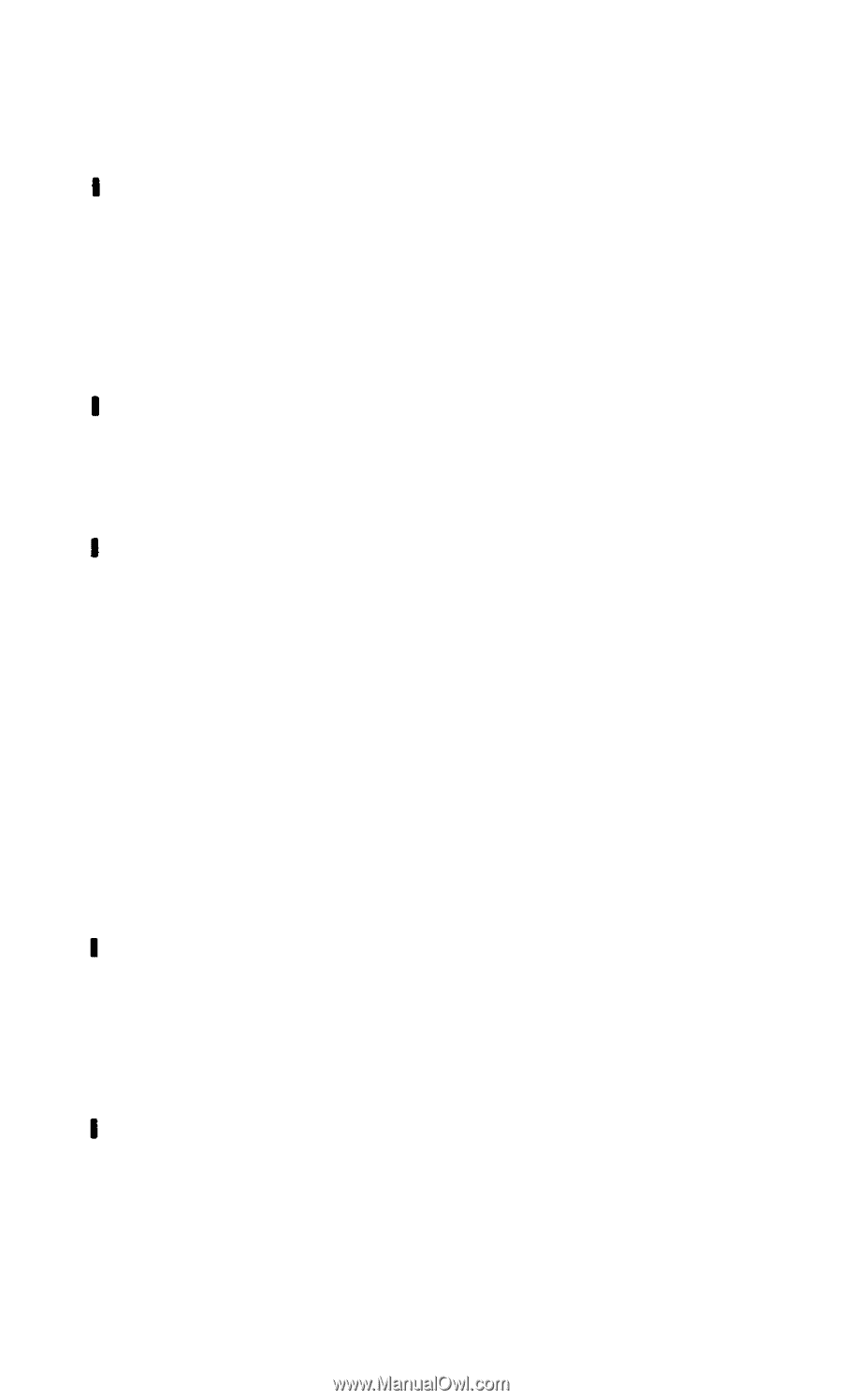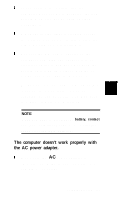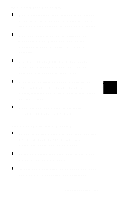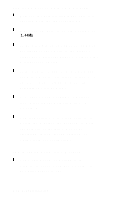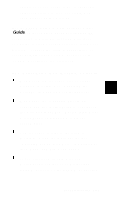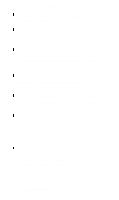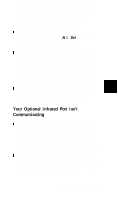Epson ActionNote 890C User Manual - Page 91
PC Cards in Appendix B for instructions., PC Cards in Appendix B.
 |
View all Epson ActionNote 890C manuals
Add to My Manuals
Save this manual to your list of manuals |
Page 91 highlights
is compatible, call the EPSON Connection or your Authorized EPSON Servicer for the latest information about tested cards. Like a diskette, a new PC RAM or hard disk card may need to be formatted (initialized) before you can use it. See the documentation that came with your card or driver for instructions. Press the release button to remove the card; then try inserting it again See "Using PC Cards" in Appendix B for instructions. Your computer is set up to work with most PC cards, but some cards require that you install other software drivers. See the documentation that came with your card The ActionNote comes with PCMCIA drivers and utilities that you can use with your card Your operating system may also include drivers. For details, see "Using PC Cards" in Appendix B. You may need to restart your computer and select the appropriate option at the PCMCIA driver prompt Then try your PC card operation again. When you resume from Suspend to Disk mode, your PCMCIA drivers may not be reloaded or reinitialized. Exit any application programs you are using and 7-12 Troubleshooting