Epson ActionPrinter 3260 Product Information Guide - Page 13
Installing the Color Ribbon
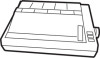 |
View all Epson ActionPrinter 3260 manuals
Add to My Manuals
Save this manual to your list of manuals |
Page 13 highlights
ActionPrinter 3260 Remove the connector cover on the printer. Next, insert the motor unit plug into the connector on the printer, as shown below. 6. Turn the ribbon-tightening knob in the direction of the arrow to remove any slack in the ribbon. Attach the ribbon cartridge to the bracket. Next, remove the packing tape. Installing the Color Ribbon The optional color upgrade kit must be installed before you install the color ribbon. Insert the ribbon cartridge (installed in the bracket) into the printer as shown; then press both sides of the cartridge firmly to fit the posts into the slots. Make sure the pins under the ribbon cartridge are placed correctly inside of the bracket as shown below. Move the print head to the middle of the printer and move the sliding part of the ribbon to the middle of the ribbon cartridge. Turn the ribbon-tightening knob to ease the ribbon into place. Make sure it is not twisted or creased. Replace the printer cover by inserting its tabs into the holes on the printer as shown below; then close the cover. 24-Pin Printers 1/94 AP-3260-13











