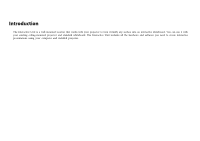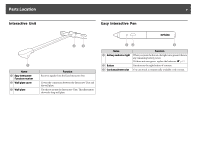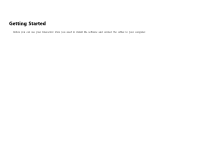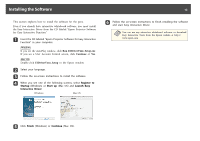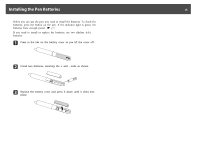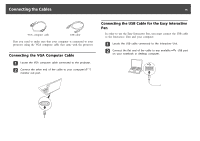Epson BrightLink Solo Interactive Module IU-01 User Manual - Page 9
Parts Location, Interactive Unit, Easy Interactive Pen
 |
View all Epson BrightLink Solo Interactive Module IU-01 manuals
Add to My Manuals
Save this manual to your list of manuals |
Page 9 highlights
Parts Location Interactive Unit 9 Easy Interactive Pen Name A Easy Interactive Function receiver B Wall plate cover C Wall plate Function Receives signals from the Easy Interactive Pen. Covers the connection between the Interactive Unit and the wall plate. Use this to mount the Interactive Unit. This illustration shows the long wall plate. Name A Battery indicator light B Button C Cord attachment slot Function When you press the button, the light turns green if there is any remaining battery power. If it does not turn green, replace the batteries. s p.13 Functions as the right button of a mouse. You can attach a commercially available cord or strap.

Interactive Unit
Name
Function
A
Easy Interactive
Function receiver
Receives signals from the Easy Interactive Pen.
B
Wall plate cover
Covers the connection between the Interactive Unit and
the wall plate.
C
Wall plate
Use this to mount the Interactive Unit. This illustration
shows the long wall plate.
Easy Interactive Pen
Name
Function
A
Battery indicator light
When you press the button, the light turns green if there is
any remaining battery power.
If it does not turn green, replace the batteries.
s
p.13
B
Button
Functions as the right button of a mouse.
C
Cord attachment slot
You can attach a commercially available cord or strap.
Parts Location
9