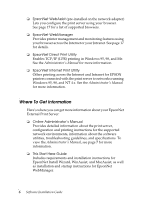Epson C823781 EPSON Software Installation Instructions - Page 10
Caution, the print server. Continue to hold down the status sheet
 |
UPC - 010343822221
View all Epson C823781 manuals
Add to My Manuals
Save this manual to your list of manuals |
Page 10 highlights
4. Turn the printer on. 5. Plug the AC adapter's power cord into a grounded electrical outlet. Then connect it to the AC adapter. Be sure to use the AC adapter included with the print server. 6. Press and hold down the status sheet button on the print server, then plug the AC adapter into the DC-IN connector on the print server. Continue to hold down the status sheet button for about 10 seconds. Status sheet button Note: It can take up to one minute to initialize the print server. When it's done initializing, its STATUS light turns green or orange. 7. When the print server is done initializing, press the status sheet button again for about two seconds, to print the status sheets. If the status sheets print, the print server is installed correctly. Caution: Before disconnecting the print server from the printer, always turn off the printer and unplug the AC adapter. 10 Software Installation Guide