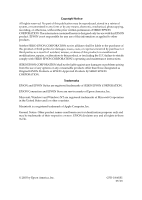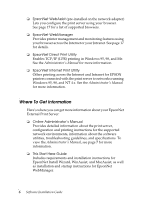Epson C823781 EPSON Software Installation Instructions - Page 7
Reading the Electronic Administrator’s Manual, To open the manual in Windows:
 |
UPC - 010343822221
View all Epson C823781 manuals
Add to My Manuals
Save this manual to your list of manuals |
Page 7 highlights
❏ Readme files For the latest information about the print server and software utilities, make sure you check the readme files on the CD-ROM. ❏ Online help Most of the utilities also include online help that you can access while you're working with them. ❏ EPSON technical support EPSON offers a variety of technical support options, including information on the Internet and direct telephone assistance. See page 23 for more information. Reading the Electronic Administrator's Manual You need to use Adobe® Acrobat® Reader to view your electronic PDF (Portable Document Format) manual. If you don't have the current version of Acrobat Reader, you can install it from the EpsonNet External Print Server CD-ROM. To open the manual in Windows: 1. Insert the CD-ROM in your drive. You see the following window: Software Installation Guide 7