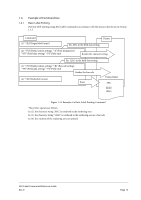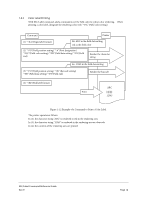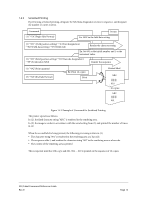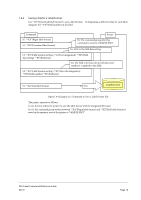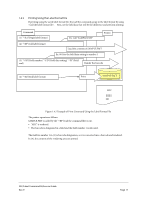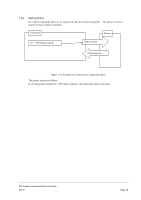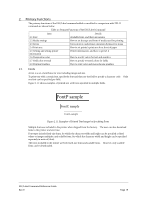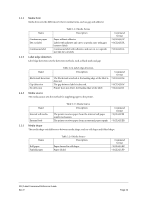Epson ColorWorks C7500 ESC/label Command Reference Guide - Page 17
Printing Using the Label Format File
 |
View all Epson ColorWorks C7500 manuals
Add to My Manuals
Save this manual to your list of manuals |
Page 17 highlights
1.4.5 Printing Using the Label Format File If printing using the saved label format file, first call the command group in the label format by using . Next, set the field data that will be the difference and perform printing. Command (1) "^XA"(Begin label format) Ex: Call "SAMPLE.FMT" Printer (2) "^XF"(Call label format) Load the contents of SAMPLE.FMT Ex: 001 for the field data setting in number 1 (3) "^FN"(Field number) "^FD"(Field data setting) "^FS"(Field end) Render the barcode (4) "^XZ"(End label format) Print SAMPLE.FMT ABC ||||||||| 001 Figure 1.4.5 Example of Print Command Using the Label Format File The printer operates as follows. SAMPLE.FMT is called by the "^XF"(Call the command file) in (2). "ABC" is rendered. The barcode is designated in a field and the field number 1 is allocated. The field for number 1 in (3) is barcode designation, so it is converted into a barcode and rendered. In (4), the contents of the rendering area are printed. ESC/Label Command Reference Guide Rev. E Page 17