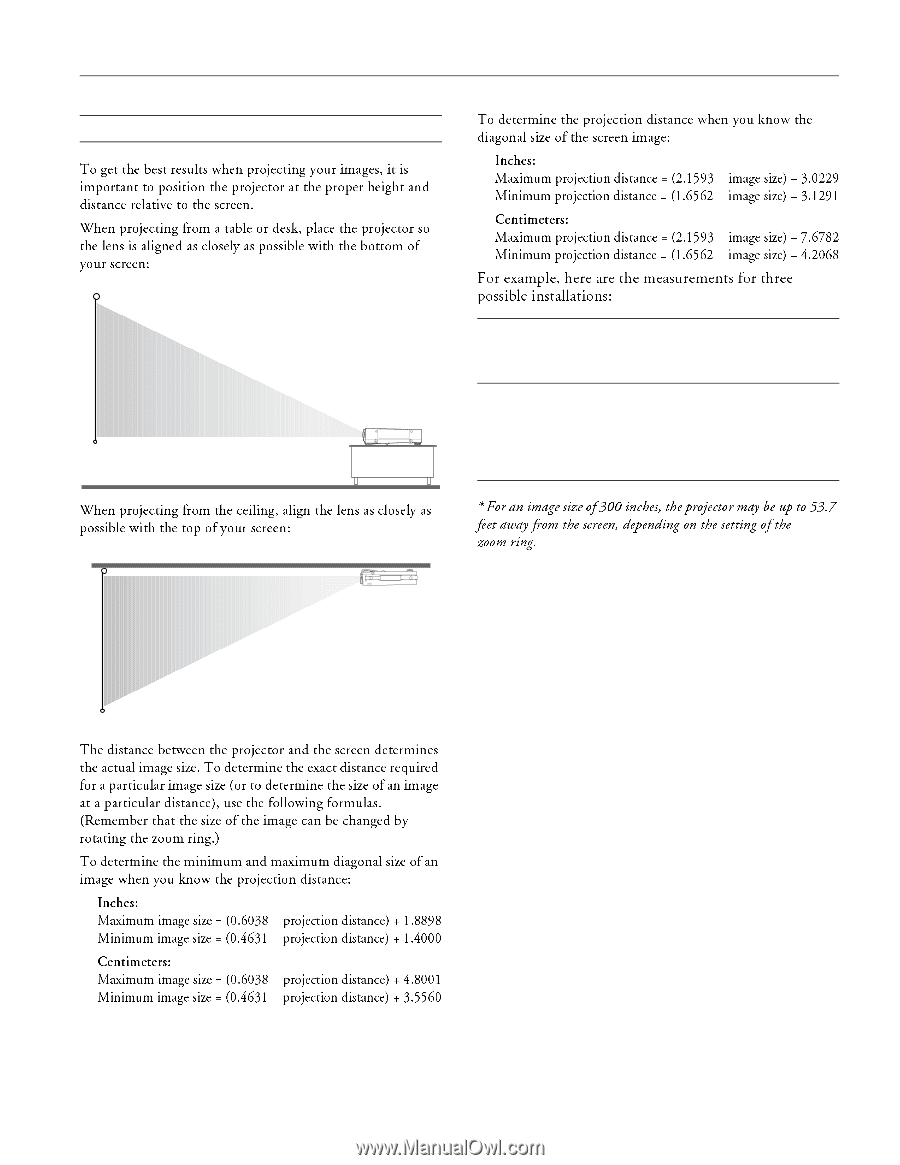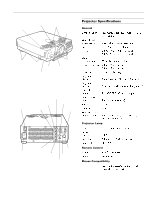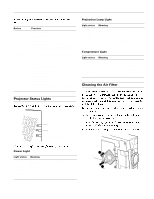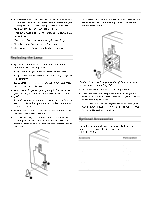Epson ELP-5500 Product Information Guide - Page 3
PROJECTOR PLACEMENT GUIDELINES, PowerLite 5500C/7500C Multimedia Projector - 3
 |
UPC - 010343820371
View all Epson ELP-5500 manuals
Add to My Manuals
Save this manual to your list of manuals |
Page 3 highlights
EPSON PowerLite 5500C/7500C Multimedia Projector Projector Placement Guidelines To get the best results when projecting your images, it is important to position the projector at the proper height and distance relative to the screen. When projecting from a table or desk, place the projector so the lens is aligned as closely as possible with the bottom of your screen: When projecting from the ceiling, align the lens as closely as possible with the top of your screen: To determine the projection distance when you know the diagonal size of the screen image: t Inches: × Maximum projection distance = (2.1593 image size) – 3.0229 × Minimum projection distance = (1.6562 image size) – 3.1291 t Centimeters: × Maximum projection distance = (2.1593 image size) – 7.6782 × Minimum projection distance = (1.6562 image size) – 4.2068 For example, here are the measurements for three possible installations: Image size (diagonal) 300 inches* (762 cm) 200 inches (508 cm) 100 inches (254 cm) Horizontal distance from projector to screen Minimum 493.7 inches (12.6 m) Maximum 644.8 inches (16.4 m) 328.1 inches (8.4 m) 428.8 inches (10.9 m) 162.5 inches (4.2 m) 212.9 inches (5.4 m) * For an image size of 300 inches, the projector may be up to 53.7 feet away from the screen, depending on the setting of the zoom ring. The distance between the projector and the screen determines the actual image size. To determine the exact distance required for a particular image size (or to determine the size of an image at a particular distance), use the following formulas. (Remember that the size of the image can be changed by rotating the zoom ring.) To determine the minimum and maximum diagonal size of an image when you know the projection distance: t Inches: × Maximum image size = (0.6038 projection distance) + 1.8898 × Minimum image size = (0.4631 projection distance) + 1.4000 t Centimeters: × Maximum image size = (0.6038 projection distance) + 4.8001 × Minimum image size = (0.4631 projection distance) + 3.5560 2/99 PowerLite 5500C/7500C Multimedia Projector - 3