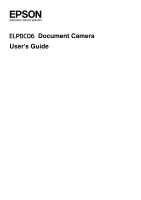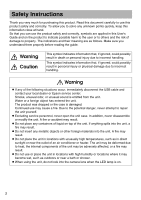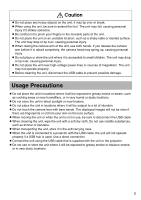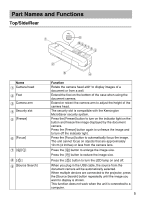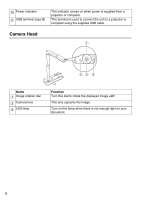Epson ELPDC06 For serial numbers beginning with N2JF User's Guide - Page 6
Camera Head
 |
View all Epson ELPDC06 For serial numbers beginning with N2JF manuals
Add to My Manuals
Save this manual to your list of manuals |
Page 6 highlights
Power indicator USB terminal (type B) This indicator comes on when power is supplied from a projector or computer. This terminal is used to connect the unit to a projector or computer using the supplied USB cable. Camera Head Name Image rotation dial Camera lens LED lamp Function Turn this dial to rotate the displayed image ±90°. This lens captures the image. Turn on this lamp when there is not enough light on your document. 6

6
Camera Head
Power indicator
This indicator comes on when power is supplied from a
projector or computer.
USB terminal (type B)
This terminal is used to connect the unit to a projector or
computer using the supplied USB cable.
Name
Function
Image rotation dial
Turn this dial to rotate the displayed image ±90°.
Camera lens
This lens captures the image.
LED lamp
Turn on this lamp when there is not enough light on your
document.