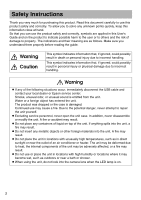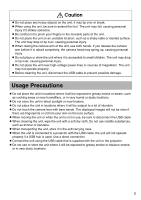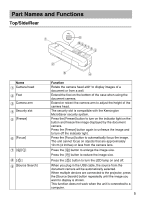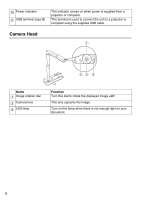Epson ELPDC06 For serial numbers beginning with N2JF User's Guide - Page 7
Connecting to a Projector to Display Images
 |
View all Epson ELPDC06 For serial numbers beginning with N2JF manuals
Add to My Manuals
Save this manual to your list of manuals |
Page 7 highlights
Connecting to a Projector to Display Images Connect the document camera to a projector using the USB cable that is supplied with the unit. For information on the projectors that can be connected, see the User's Guide supplied with the projector. Procedure A Extend the foot, and then hold the base and raise the camera head. Caution vThe document camera will not operate properly if a USB hub is used. Connect the projector directly to the unit. vBe careful not to pinch your fingers in the movable parts of the unit. vWhen using the document camera, be sure to extend the foot. Otherwise, the unit may fall, causing personal injury if it strikes someone. B While holding the camera head, raise the camera arm. Caution Do not release the camera head before the camera arm is vertical. The camera head may cause personal injury if it strikes you. C Rotate the camera arm 90° and adjust the height according to the subject matter. Warning Do not look into the camera lens when the LED lamp is on. 7