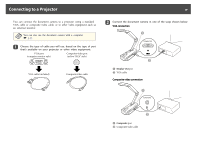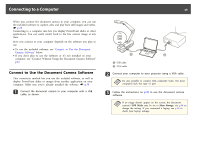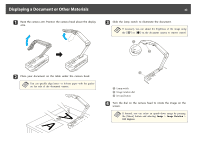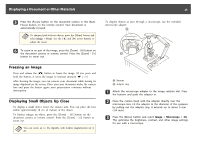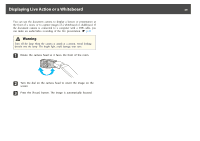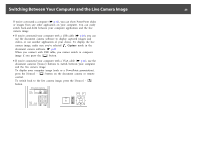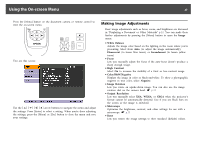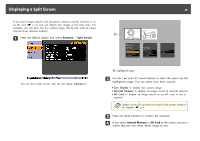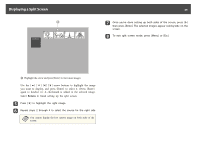Epson ELPDC11 User's Guide - Page 24
Displaying Live Action or a Whiteboard
 |
View all Epson ELPDC11 manuals
Add to My Manuals
Save this manual to your list of manuals |
Page 24 highlights
Displaying Live Action or a Whiteboard 24 You can use the document camera to display a lecture or presentation at the front of a room, or to capture images of a whiteboard or chalkboard. If the document camera is connected to a computer with a USB cable, you can make an audio/video recording of the live presentation. s p.38 Warning Turn off the lamp when the camera is aimed at a person. Avoid looking directly into the lamp. The bright light could damage your eyes. a Rotate the camera head so it faces the front of the room. b Turn the dial on the camera head to orient the image on the screen. c Press the [Focus] button. The image is automatically focused.

You can use the document camera to display a lecture or presentation at
the front of a room, or to capture images of a whiteboard or chalkboard. If
the document camera is connected to a computer with a USB cable, you
can make an audio/video recording of the live presentation.
s
p.38
Warning
Turn off the lamp when the camera is aimed at a person. Avoid looking
directly into the lamp. The bright light could damage your eyes.
a
Rotate the camera head so it faces the front of the room.
b
Turn the dial on the camera head to orient the image on the
screen.
c
Press the [Focus] button. The image is automatically focused.
Displaying Live Action or a Whiteboard
24