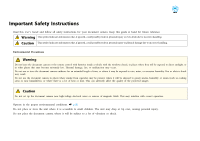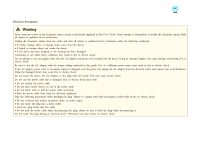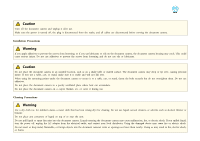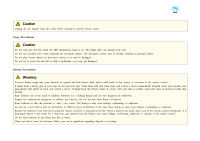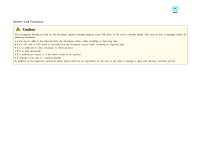Epson ELPDC12 User Manual - Page 7
Contents, Important Safety Instructions, Introduction, Connecting, Projecting
 |
View all Epson ELPDC12 manuals
Add to My Manuals
Save this manual to your list of manuals |
Page 7 highlights
Contents 7 Important Safety Instructions 2 Introduction Product Features 10 Included Items 10 Document Camera Parts 11 Top/Side/Rear 11 Camera Head 12 Control Panel 12 Interface 13 Base 14 Remote Control Buttons 15 Remote Control 15 Projector operations 15 Document camera operation 15 Storing the Document Camera 17 Securing the Document Camera 18 Connecting Connecting to a Projector 20 Connecting to a Computer 22 Connect for Use with the Document Camera Software 22 Connect for Use Without the Document Camera Software 23 Projecting Plugging In and Turning On 25 Displaying a Document or Other Materials 26 Positioning the Document Camera 26 Projecting 27 Freezing an Image 29 Displaying Small Objects Up Close 29 Displaying Live Action or Whiteboard Images 30 Projecting Through a Microscope 31 Adding Annotations 33 Switching Between Your Computer and the Live Camera Image 35 Displaying a Split Screen 36 Saving Images and Displaying a Slideshow Saving Images 39 Recording Movies 40 Connecting an External Microphone 40 Exporting and Importing Images 42 Viewing and Managing Files from Your Computer 44 Displaying a Slideshow 45