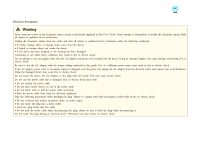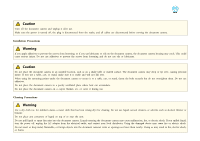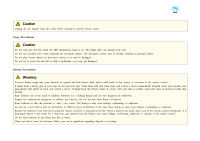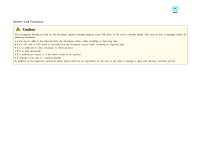Image Adjustments and Effects
Using the On-screen Menu
..................................
48
On-screen Menu List
.......................................
49
Image Menu
.................................................
49
Function Menu
...............................................
50
Memory Menu
...............................................
52
Info Menu
..................................................
53
Using the Included Software
Installing the Software
.....................................
55
Uninstalling the Software
........................................
55
Windows 8
................................................
55
Windows 7/Windows Vista/Windows XP
............................
55
Mac OS X
.................................................
55
Starting the Software
......................................
56
Annotating Images
........................................
57
Capturing Still Images
......................................
58
Making Time-lapse Movies
.................................
59
Recording Videos
..........................................
60
Compatible File Format
.........................................
60
Editing Saved Files
.........................................
62
Managing Saved Files
......................................
63
Uploading and Sharing Your Videos
.........................
64
Solving Problems
Problems and Solutions
....................................
66
Operation Problems
............................................
66
Image Quality Problems
.........................................
66
Problems Using an SD Card
.......................................
67
Problems Using a USB Drive
......................................
67
Problems Connecting a Laptop
....................................
67
Problems Using the Document Camera Software
........................
67
Where to Get Help
.........................................
69
Europe
.....................................................
69
Africa
......................................................
74
Middle East
..................................................
74
North and Central America
.......................................
75
South America
...............................................
75
Asia and Oceania
..............................................
76
Notices
Specifications
.............................................
80
General Specifications
..........................................
80
System Requirements
..........................................
82
FCC Compliance Statement
.................................
83
For United States Users
.........................................
83
WARNING
...................................................
83
For Canadian Users
............................................
83
Declaration of Conformity
..................................
84
Copyrights and Trademarks
................................
85
Responsible Use of Copyrighted Materials
.............................
85
Trademarks
.................................................
85
Contents
8