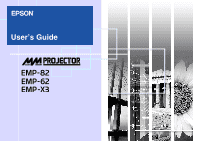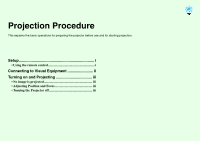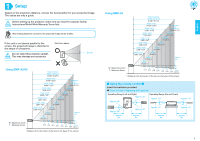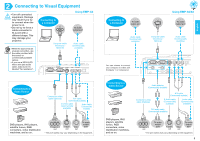Epson EMP-X3 User Manual - Page 4
Connecting to Visual Equipment, Using EMP-82/62, Using EMP-X3
 |
View all Epson EMP-X3 manuals
Add to My Manuals
Save this manual to your list of manuals |
Page 4 highlights
Connecting to Visual Equipment • Turn off connected equipment. Damage may result if you try to connect when the power is on. • Do not try to force a cable connector to fit a port with a different shape. This may damage your projector. • When the source has an unusual connection, use the cable provided with the source or commercially available cables. • If you use a 2RCA (L/R) stereo min-jack audio cable, make sure it is labelled "No resistance". Connecting to a Computer Using EMP-X3 To audio output port Computer cable (Accessory / Optional) Audio cable (Commercially available) Connecting to a Video Source Component video cable (Optional) A/V cable (Commercially available) S-Video cable (Commercially available) Audio cable (Commercially available) DVD players, VHS players, satellite tuners, RGB converters, video distribution machines, and so on. Component out S-Video out Video out To audio output port * The port names may vary depending on the equipment. Connecting to a Computer To audio output port Using EMP-82/62 To audio output port Audio cable (Commercially available) Computer cable (Accessory / Optional) Audio cable (Commercially available) You can choose to connect your computer to either port Computer 1 or Computer 2. Connecting to a Video Source DVD players, VHS players, satellite tuners, RGB converters, video distribution machines, and so on. Audio adapter (Commercially available) Component video cable (Optional) A/V cable (Commercially available) S-Video cable (Commercially available) Audio cable (Commercially available) RCA audio cable (Commercially available) Component out To audio output port S-Video Video out out To audio output port * The port names may vary depending on the equipment. JJ English