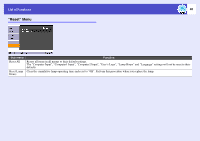Epson EMP-X3 User Manual - Page 42
Extended Menu, Message, Display Background, Startup Screen, A/V Mute
 |
View all Epson EMP-X3 manuals
Add to My Manuals
Save this manual to your list of manuals |
Page 42 highlights
List of Functions 37 "Extended" Menu Screen shot from EMP-X3 Screen shot from EMP-82/62 Sub-menu Display User's Logo Projection Function This lets you make settings related to the projector's display. Message: Sets whether the input source name or colour mode name or a message is displayed on the screen ("On") or not displayed ("Off") at times such as when the input source or colour mode is changed or when no image signals are being input. Display Background: Sets the screen status to "Black", "Blue", or "Logo" when no image signals are being input. Startup Screen: The startup screen (the image projected when starting the projector) is displayed when starting (On)/ or not displayed when starting (Off). The setting is enabled after turning the power supply off and then back on. A/V Mute: You can choose the Screen display in A/V mute from "Black", "Blue", and "Logo". Change the user's logo that is displayed as a background and displayed during A/V Mute. sp.64 Sets the projection position for the projector. sp.56 "Front" "Front / Ceiling" "Rear" "Rear / Ceiling" By holding down the [A/V Mute] button for about 5 seconds, you can change the projection setup in the following ways. Front Front Ceiling Rear Rear Ceiling