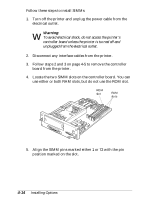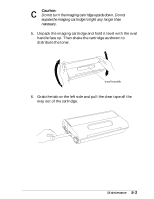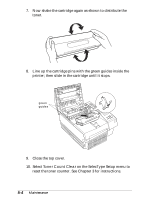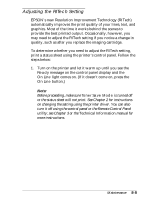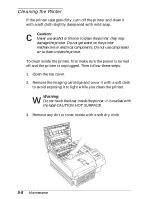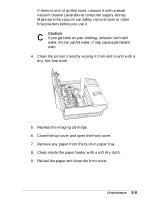Epson EPL-N1200 User Manual - Page 90
Toner Count Clear, Close the top cover.
 |
View all Epson EPL-N1200 manuals
Add to My Manuals
Save this manual to your list of manuals |
Page 90 highlights
7. Now shake the cartridge again as shown to distribute the toner. 8. Line up the cartridge pins with the green guides inside the printer; then slide in the cartridge until it stops. green guides 9. Close the top cover. 10. Select Toner Count Clear on the SelecType Setup menu to reset the toner counter. See Chapter 3 for instructions. 5-4 Maintenance

7.
Now shake the cartridge again as shown to distribute the
toner.
8.
Line up the cartridge pins with the green guides inside the
printer; then slide in the cartridge until it stops.
9.
Close the top cover.
10. Select
Toner Count Clear
on the SelecType Setup menu to
reset the toner counter. See Chapter 3 for instructions.
green
guides
5-4
Maintenance