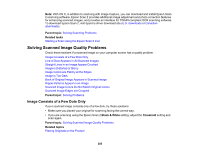Epson ET-16500 Users Guide - Page 283
Message Appears Prompting You to Reset Ink Levels, Solving Scanning Problems
 |
View all Epson ET-16500 manuals
Add to My Manuals
Save this manual to your list of manuals |
Page 283 highlights
Message Appears Prompting You to Reset Ink Levels If you see a message on the LCD screen prompting you to reset the ink levels, do the following: 1. Refill all of the ink tanks or the ink tanks indicated on the LCD screen all the way to the top. Note: Depending on the operating conditions, you may see the ink reset message even when there is still ink in the tanks. 2. Select the colors that you refilled on the LCD screen. 3. Follow the instructions on the LCD screen to reset the ink levels. Note: The product has a low ink alert system. The accuracy of this system depends on the user refilling the ink tanks correctly. The product cannot directly measure the ink levels in the tanks; instead it estimates the amount of ink remaining by internally monitoring ink usage. The low ink alert system may generate inaccurate messages if the ink tanks are not refilled according to these instructions. Visually check the ink levels in the product's ink tanks to confirm the actual ink levels. Continued use of the product when the ink is expended could damage the product. Parent topic: Solving Problems Solving Scanning Problems Check these solutions if you have problems scanning with your product. Scanning Software Does Not Operate Correctly Cannot Start Epson Scan 2 Parent topic: Solving Problems Scanning Software Does Not Operate Correctly If your scanning software does not operate correctly, try these solutions: • Make sure your computer has adequate memory and meets the system requirements for your operating system. • Make sure your computer is not running in a power-saving mode, such as sleep or standby. If so, wake your system and restart your scanning software. • If you upgraded your operating system but did not reinstall your scanning software, try reinstalling it. 283