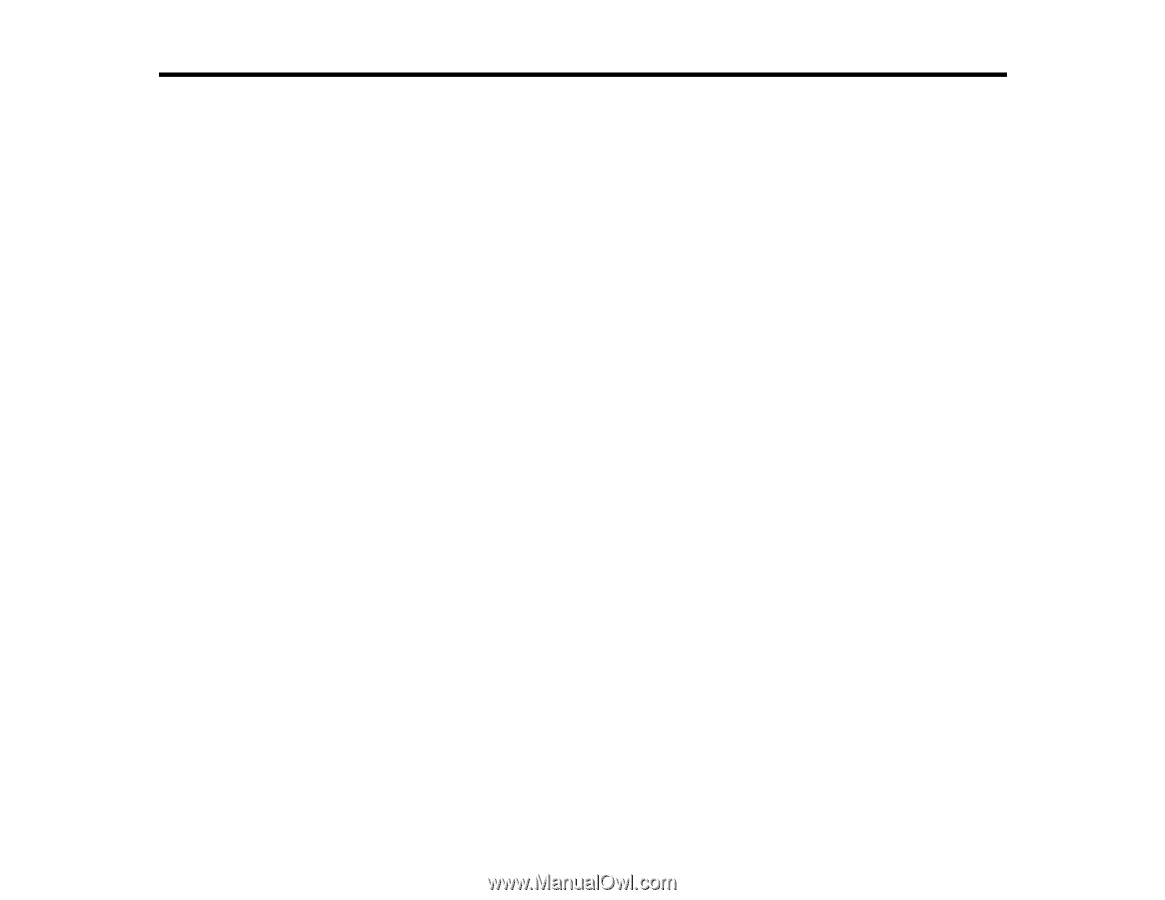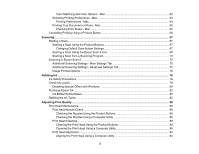3
Contents
ET-2600 User's Guide
..................................................................................................................................
9
Your Ink Tank System
...............................................................................................................................
10
Product Basics
..........................................................................................................................................
11
Using the Control Panel
.....................................................................................................................
11
Control Panel Buttons and Lights
..................................................................................................
11
Adjusting Control Panel Position
...................................................................................................
12
Product Parts Locations
.....................................................................................................................
13
Product Parts - Top
........................................................................................................................
13
Product Parts - Inside
....................................................................................................................
15
Product Parts - Back
......................................................................................................................
16
The Power Off and Sleep Timers
.......................................................................................................
16
Changing the Power and Sleep Timer Settings - Windows
............................................................
16
Changing the Power and Sleep Timer Settings - Mac
...................................................................
18
Epson Connect Solutions for Smartphones, Tablets, and More
.........................................................
19
Using Epson Email Print
...............................................................................................................
19
Using the Epson iPrint Mobile App
................................................................................................
20
Using Epson Remote Print
...........................................................................................................
20
Using Fire OS Printing
..................................................................................................................
21
Wi-Fi Networking
.......................................................................................................................................
22
Wi-Fi Infrastructure Mode Setup
.........................................................................................................
22
Wi-Fi Protected Setup (WPS)
.............................................................................................................
23
Using WPS to Connect to a Network
.............................................................................................
23
Printing a Network Status Sheet
.........................................................................................................
24
Changing or Updating Network Connections
.....................................................................................
24
Accessing the Web Config Utility
...................................................................................................
24
Changing a USB Connection to a Wi-Fi Connection
......................................................................
25
Connecting to a New Wi-Fi Router
................................................................................................
25
Loading Paper
...........................................................................................................................................
26
Loading Paper in the Sheet Feeder
....................................................................................................
26
Paper Loading Capacity
.....................................................................................................................
30