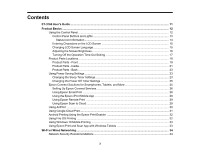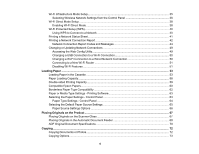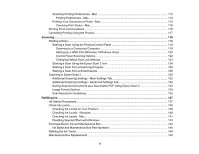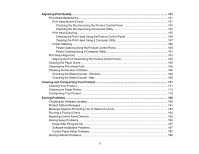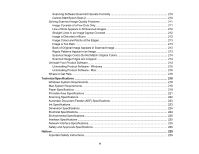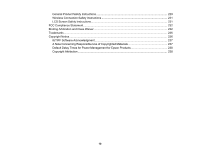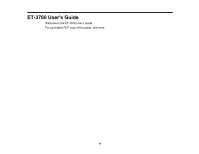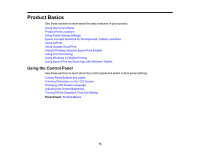7
Adjusting Print Quality
............................................................................................................................
151
Print Head Maintenance
...................................................................................................................
151
Print Head Nozzle Check
.............................................................................................................
151
Checking the Nozzles Using the Product Control Panel
.........................................................
152
Checking the Nozzles Using a Computer Utility
......................................................................
154
Print Head Cleaning
....................................................................................................................
155
Cleaning the Print Head Using the Product Control Panel
......................................................
156
Cleaning the Print Head Using a Computer Utility
...................................................................
157
Power Cleaning
...........................................................................................................................
160
Power Cleaning Using the Product Control Panel
...................................................................
160
Power Cleaning Using a Computer Utility
...............................................................................
161
Print Head Alignment
.......................................................................................................................
163
Aligning the Print Head Using the Product Control Panel
............................................................
163
Cleaning the Paper Guide
................................................................................................................
165
Cleaning the Print Head Path
...........................................................................................................
166
Checking the Number of Sheets
.......................................................................................................
168
Checking the Sheet Counter - Windows
......................................................................................
168
Checking the Sheet Counter - Mac
..............................................................................................
169
Cleaning and Transporting Your Product
.............................................................................................
171
Cleaning Your Product
.....................................................................................................................
171
Cleaning the Paper Rollers
..............................................................................................................
173
Transporting Your Product
...............................................................................................................
176
Solving Problems
....................................................................................................................................
180
Checking for Software Updates
........................................................................................................
180
Product Status Messages
................................................................................................................
181
Message Appears Prompting You to Reset Ink Levels
.....................................................................
183
Running a Product Check
................................................................................................................
184
Resetting Control Panel Defaults
.....................................................................................................
185
Solving Setup Problems
...................................................................................................................
186
Noise After Filling the Ink
.............................................................................................................
187
Software Installation Problems
....................................................................................................
187
Control Panel Setup Problems
....................................................................................................
187
Solving Network Problems
...............................................................................................................
188