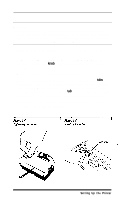Epson EX-800 User Manual - Page 13
Caution, Installing the paper feed knob, Removing the print head protector, side of the shaft
 |
View all Epson EX-800 manuals
Add to My Manuals
Save this manual to your list of manuals |
Page 13 highlights
Caution Do not plug in the power cord yet. You should perform the first three steps before you plug in the printer and turn on the power, Remove the tape that holds the dust cover in place during shipping and take the cover off the printer. Simply tilt the dust cover up and lift it off. Installing the paper feed knob Install the paper feed knob on the right side of the printer, as shown in Figure 1-2. Line up the flat side of the hole in the knob with the flat side of the shaft, then push the knob firmly into place. Now that you've installed the paper feed knob, use it to remove the sheet of paper that is behind the printer's platen (the black roller). Removing the print head protector Remove the print head protector by lifting it up and pulling it to the right as shown in Figure 1-3 below. 1-2 Setting Up the Printer